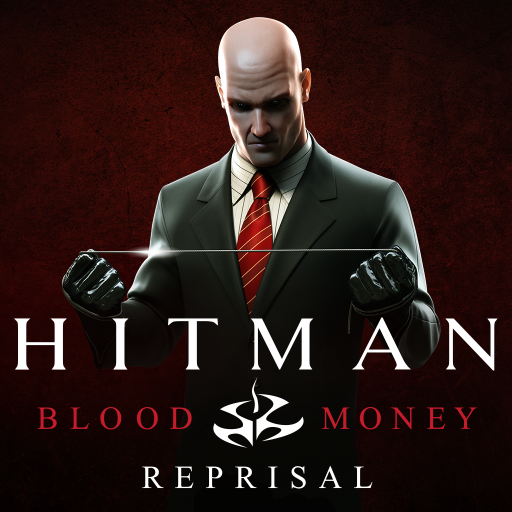GRID® Autosport
BlueStacksを使ってPCでプレイ - 5憶以上のユーザーが愛用している高機能Androidゲーミングプラットフォーム
Run GRID: Autosport on PC or Mac
The world is packed with dozens and dozens of racing games, which is no surprise at all, especially for you, such an autosport fan. The thing is, some of this titles are much more than that: they are simulators. And right here, right now, we are talking about the most amazing of them. Play GRID: Autosport on PC and Mac with BlueStacks and get ready to recreate the sensation of racing with the most amazing and exciting cars, from speeding to hitting, in more than 20 incredible real locations, with in-car view and the most authentic handling you will ever find in a racing simulator. Go wheel-to-wheel in different difficulty levels, pass your opponents and try to beat your own time, as every single second matters, so does the position you end up. Challenge your friends and other players, discover hundreds of routes and conquer the world of professional motorsport. Do you have the discipline necessary to get you there? The only way you are going to know is by stepping in and speeding up! Download GRID: Autosport on PC with BlueStacks and intensify your performance.
GRID® AutosportをPCでプレイ
-
BlueStacksをダウンロードしてPCにインストールします。
-
GoogleにサインインしてGoogle Play ストアにアクセスします。(こちらの操作は後で行っても問題ありません)
-
右上の検索バーにGRID® Autosportを入力して検索します。
-
クリックして検索結果からGRID® Autosportをインストールします。
-
Googleサインインを完了してGRID® Autosportをインストールします。※手順2を飛ばしていた場合
-
ホーム画面にてGRID® Autosportのアイコンをクリックしてアプリを起動します。