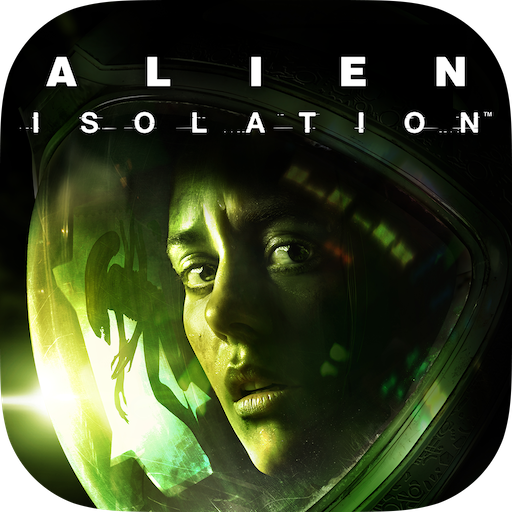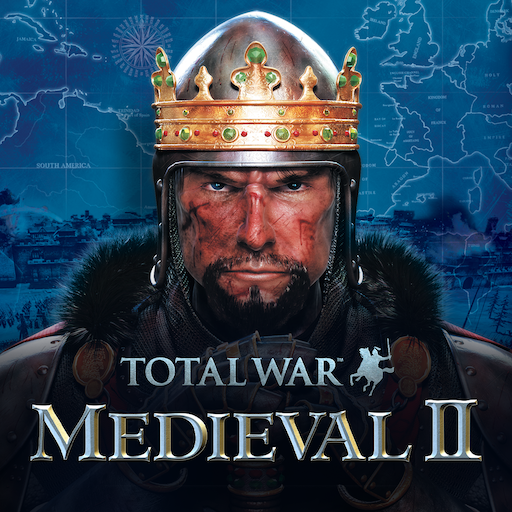
Total War: MEDIEVAL II
Jogue no PC com BlueStacks - A Plataforma de Jogos Android, confiada por mais de 500 milhões de jogadores.
Página modificada em: Nov 12, 2024
Play Total War: MEDIEVAL II on PC or Mac
Total War: MEDIEVAL II is a strategy game developed by Feral Interactive. BlueStacks app player is the best platform to play this Android game on your PC or Mac for an immersive gaming experience.
Download Total War: MEDIEVAL II on PC to engage in a compelling mix of massive real-time battles. Lead your troops across three continents to secure the resources needed to rule an empire. Do you have what it takes? Download Total War: MEDIEVAL II on PC now.
In this strategy game, spectacular conflicts and scheming rivals line the path to power. Set across three continents during the turbulent middle ages, the great kingdoms of the medieval world all fight for supremacy. Either through trade or subterfuge, diplomacy or conquest, each faction must secure the resources and loyalty that is needed to rule an empire from the shores of western Europe to the sands of Arabia. Use the strengths of your nations to unlock up to 17 factions and build them into major world powers through subterfuge, statecraft, or all-out war.
Also, use the full range of medieval weaponry at your command to deploy infantry, cavalry, and archers into battles. Plus, through five momentous centuries of combat, competition, and conquest, you can change the destinies of Europe, the middle east, and north Africa.
Jogue Total War: MEDIEVAL II no PC. É fácil começar.
-
Baixe e instale o BlueStacks no seu PC
-
Conclua o login do Google para acessar a Play Store ou faça isso mais tarde
-
Procure por Total War: MEDIEVAL II na barra de pesquisa no canto superior direito
-
Clique para instalar Total War: MEDIEVAL II a partir dos resultados da pesquisa
-
Conclua o login do Google (caso você pulou a etapa 2) para instalar o Total War: MEDIEVAL II
-
Clique no ícone do Total War: MEDIEVAL II na tela inicial para começar a jogar