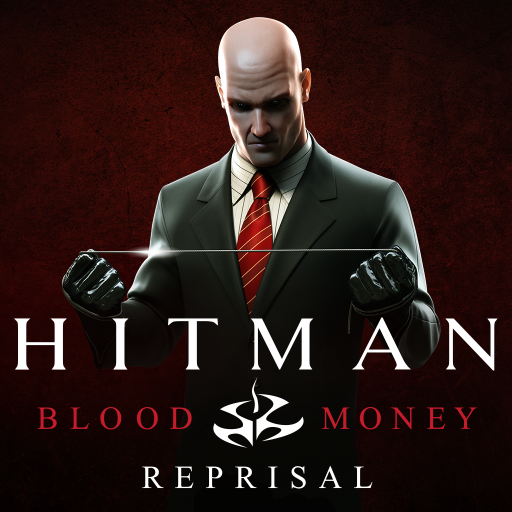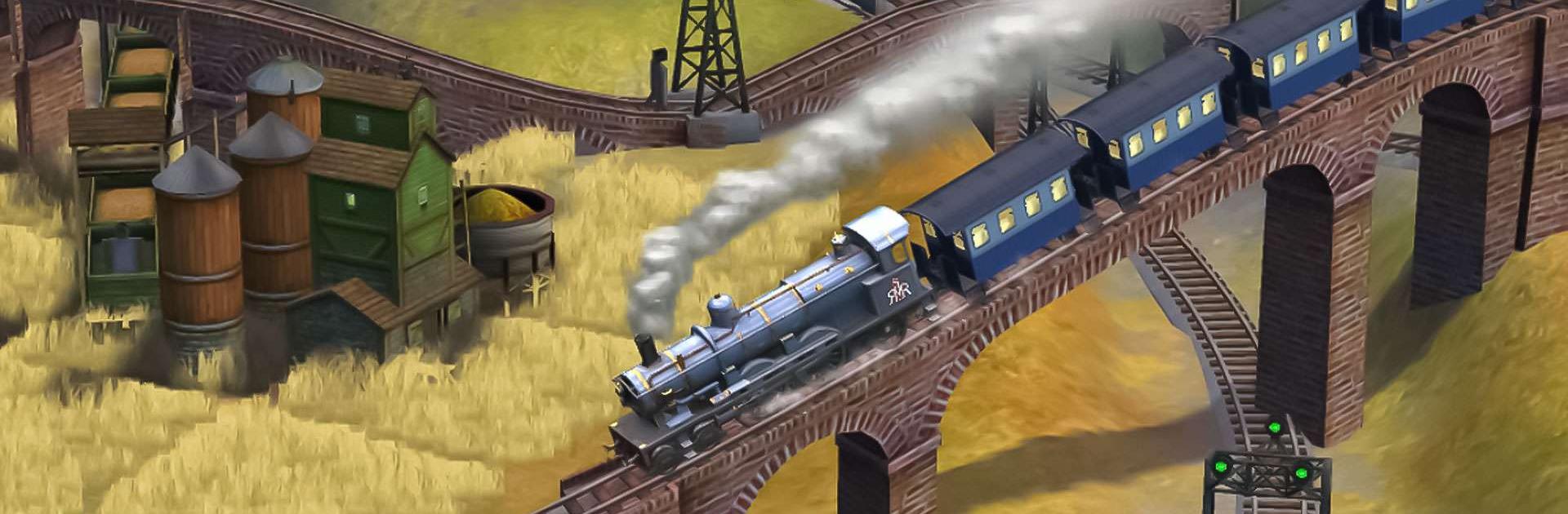

Sid Meier's Railroads!
Play on PC with BlueStacks – the Android Gaming Platform, trusted by 500M+ gamers.
Page Modified on: Apr 5, 2023
Play Sid Meier's Railroads! on PC or Mac
Sid Meier’s Railroads! is a Strategy Game developed by Feral Interactive. BlueStacks app player is the best platform to play this Android Game on your PC or Mac for an immersive Android experience.
Download Sid Meier’s Railroads! on PC with BlueStacks and experience the golden age of railway management!
Assemble your railway empire by laying tracks and optimizing routes across 16 challenging scenarios, transporting both goods and passengers to different cities and industries. Make profitable business decisions to acquire valuable patents, trade stocks, and build or buy industries, competing against world leaders and industrial titans to become the greatest railroad tycoon of all time.
Watch 40 famous trains come to life, from early steam locomotives to high-speed French TGVs, and many more in between. Play in Train Table Mode to design a railroad without any constraints.
Download Sid Meier’s Railroads! on PC with BlueStacks and become a true rail baron!
Play Sid Meier's Railroads! on PC. It’s easy to get started.
-
Download and install BlueStacks on your PC
-
Complete Google sign-in to access the Play Store, or do it later
-
Look for Sid Meier's Railroads! in the search bar at the top right corner
-
Click to install Sid Meier's Railroads! from the search results
-
Complete Google sign-in (if you skipped step 2) to install Sid Meier's Railroads!
-
Click the Sid Meier's Railroads! icon on the home screen to start playing