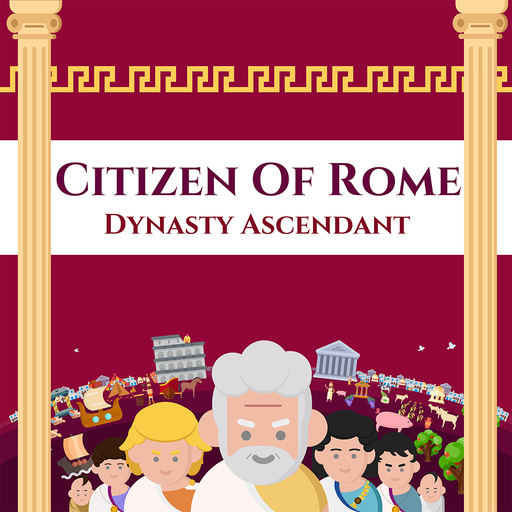Tropico
Play on PC with BlueStacks – the Android Gaming Platform, trusted by 500M+ gamers.
Page Modified on: September 23, 2019
Play Tropico on PC
As the freshly elected leader of an underdeveloped Caribbean island with untapped resources and enormous potential, hopes are high that you will deliver Tropico into the glorious future its people deserve.
YOU RULE!
Develop and manage every aspect of Tropico, from its roads, buildings and people, to its military, trade and foreign policies.
BE A VISIONARY LEADER
Transform Tropico into the country you want it to be: a tourist paradise, an industrial powerhouse, a police state, or all three!
PLAY POLITICS
Recount elections, calm unruly elements, manage public opinion and reward your loyal followers…
BUILT FOR ANDROID
Exercise complete control with an intuitive touch interface and gameplay mechanics designed and refined for mobile gaming.
EXERT ABSOLUTE POWER!
From printing your own money to growing your own fanclub, Tropico includes all the extra edicts, missions, landmarks and leisure facilities of its popular expansion pack, Absolute Power.
BUY ONCE, RULE FOREVER
Get the keys to power with one simple payment and no in-app purchases.
---
Tropico requires 2.5GB of free space, Android 8.0 (Oreo) or later, and is supported on the following devices:
• Google Pixel 2
• Google Pixel 2 XL
• Google Pixel 3
• Google Pixel 3 XL
• Google Pixel 3a
• Google Pixel 3a XL
• HTC U12+
• Huawei Honor 10
• Huawei Mate 10
• Huawei Mate 20
• LG V30+
• Meizu X8
• Motorola Moto Z2 Force
• Nokia 8
• OnePlus 5T
• OnePlus 6T
• Razer Phone
• Samsung Galaxy S8 (USA/China)*
• Samsung Galaxy Note8 (USA/China)*
• Samsung Galaxy S9
• Samsung Galaxy Note9
• Samsung Galaxy S10
• Samsung Galaxy S10+
• Samsung Galaxy S10e
• Samsung Galaxy Tab S4
• Sony Xperia XZ2 Compact
• Xiaomi Mi 6
• Xiaomi Pocophone F1
*The Samsung Galaxy S8 (Europe) and Galaxy Note8 (Europe) can run the game, but are not officially supported.
If your device is not listed above but you are still able to purchase Tropico, your device is capable of running the game but is not officially supported. Devices that are not capable of running Tropico are blocked from purchasing it.
---
Supported Languages: English, German, Spanish, French, Italian, Japanese, Russian
---
Copyright © 2019 Kalypso Media Group GmbH. Tropico is a registered trademark of Kalypso Media Group GmbH. All rights reserved. Developed for and published on Android by Feral Interactive Ltd. Android is a trademark of Google LLC. The Android robot is reproduced or modified from work created and shared by Google and used according to terms described in the Creative Commons 3.0 Attribution License. Feral and the Feral logo are trademarks of Feral Interactive Ltd. All other logos, copyrights and trademarks are property of their respective owners. All rights reserved.
Play Tropico on PC. It’s easy to get started.
-
Download and install BlueStacks on your PC
-
Complete Google sign-in to access the Play Store, or do it later
-
Look for Tropico in the search bar at the top right corner
-
Click to install Tropico from the search results
-
Complete Google sign-in (if you skipped step 2) to install Tropico
-
Click the Tropico icon on the home screen to start playing