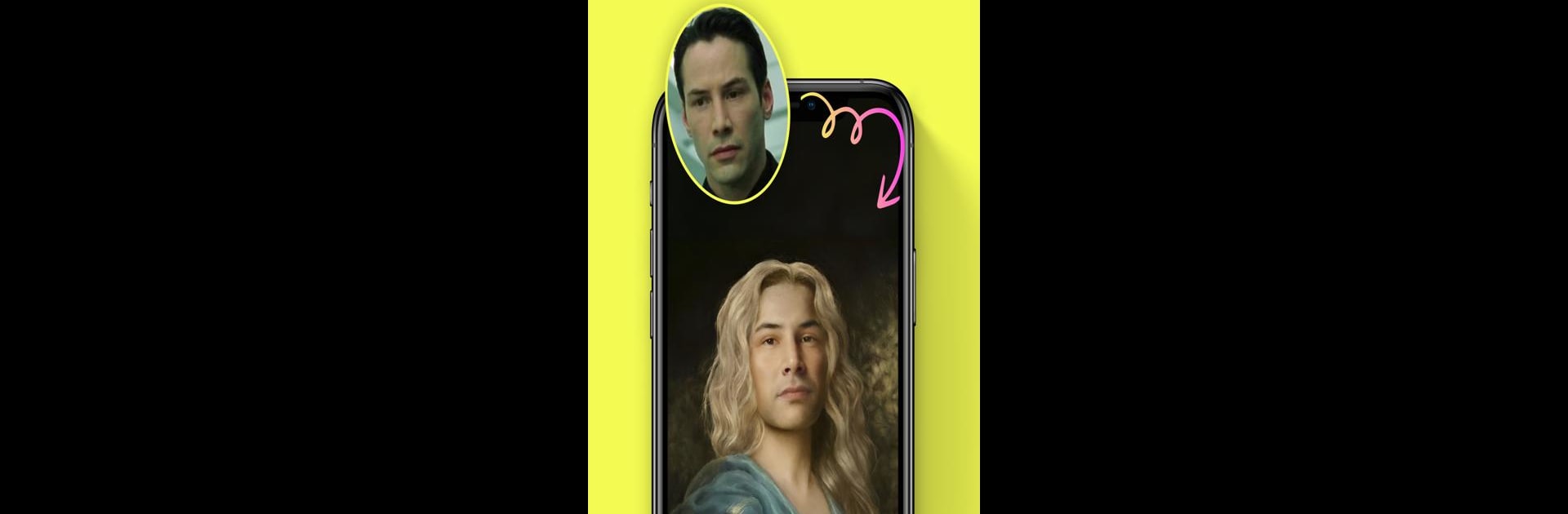

DeepFace - AI Face Swap Videos
Play on PC with BlueStacks – the Android Gaming Platform, trusted by 500M+ gamers.
Page Modified on: Nov 22, 2024
Run DeepFace - AI Face Swap Videos on PC or Mac
Multitask effortlessly on your PC or Mac as you try out DeepFace – AI Face Swap Videos, a Entertainment app by FERASET Yazılım on BlueStacks.
About the App
DeepFace – AI Face Swap Videos by FERASET Yazılım lets you step into your favorite music videos or movie scenes, making your dreams of stardom come true. This entertainment app uses cutting-edge technology to seamlessly swap your face into a vast range of videos. Prepare to take center stage and enjoy a unique experience that allows you to be the star of your own digital adventure.
App Features
Snap or Pick Your Perfect Selfie:
Kick things off effortlessly by either capturing a fresh photo or choosing the best one from your gallery.
Select Your Scene:
Paste a video link, search directly on YouTube via the app, or pick from a curated list of trending videos.
User-Friendly Interface:
Navigate smoothly with an intuitive design that makes face swapping as easy as pie.
Unparalleled Quality:
Be amazed by high-fidelity face swaps that look real and impressive.
Share Your Masterpieces:
Easily share your personalized videos with friends on social media.
Running the app on BlueStacks gives you a glimpse of your creations on a bigger screen.
Switch to BlueStacks and make the most of your apps on your PC or Mac.
Play DeepFace - AI Face Swap Videos on PC. It’s easy to get started.
-
Download and install BlueStacks on your PC
-
Complete Google sign-in to access the Play Store, or do it later
-
Look for DeepFace - AI Face Swap Videos in the search bar at the top right corner
-
Click to install DeepFace - AI Face Swap Videos from the search results
-
Complete Google sign-in (if you skipped step 2) to install DeepFace - AI Face Swap Videos
-
Click the DeepFace - AI Face Swap Videos icon on the home screen to start playing



