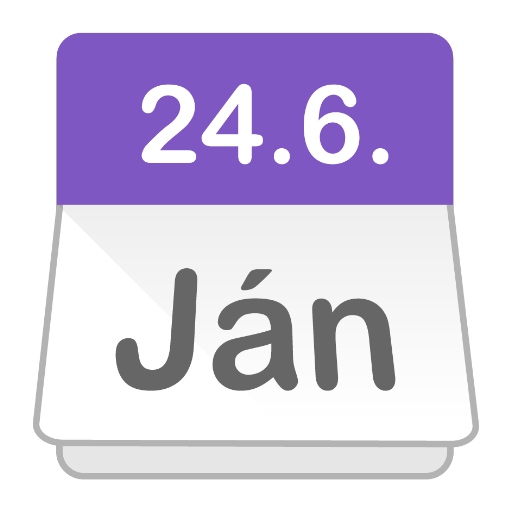このページには広告が含まれます

Fergus Mobile
ビジネス | Fergus Software Ltd.
BlueStacksを使ってPCでプレイ - 5憶以上のユーザーが愛用している高機能Androidゲーミングプラットフォーム
Play Fergus Mobile on PC
Description:
The Fergus mobile app gives you total control to run your trades business from anywhere and gives your team access to all the information they need to get the job done. Flexible pricing, perfect for trades businesses with 1-30 people.
Featuring:
Status Board
Job Info / Directions
Files, Photos and Notes
Scheduling
Quoting, Estimating and Invoicing
Calendar
Time Tracking
Payment Collection (Fergus Pay)
Signature Capture (Sign Off)
Privacy Policy https://fergus.com/privacy-policy/
Terms of Service https://fergus.com/terms-of-service/
The Fergus mobile app gives you total control to run your trades business from anywhere and gives your team access to all the information they need to get the job done. Flexible pricing, perfect for trades businesses with 1-30 people.
Featuring:
Status Board
Job Info / Directions
Files, Photos and Notes
Scheduling
Quoting, Estimating and Invoicing
Calendar
Time Tracking
Payment Collection (Fergus Pay)
Signature Capture (Sign Off)
Privacy Policy https://fergus.com/privacy-policy/
Terms of Service https://fergus.com/terms-of-service/
Fergus MobileをPCでプレイ
-
BlueStacksをダウンロードしてPCにインストールします。
-
GoogleにサインインしてGoogle Play ストアにアクセスします。(こちらの操作は後で行っても問題ありません)
-
右上の検索バーにFergus Mobileを入力して検索します。
-
クリックして検索結果からFergus Mobileをインストールします。
-
Googleサインインを完了してFergus Mobileをインストールします。※手順2を飛ばしていた場合
-
ホーム画面にてFergus Mobileのアイコンをクリックしてアプリを起動します。