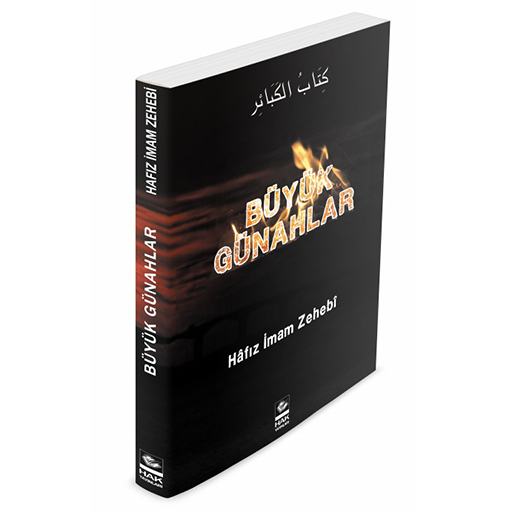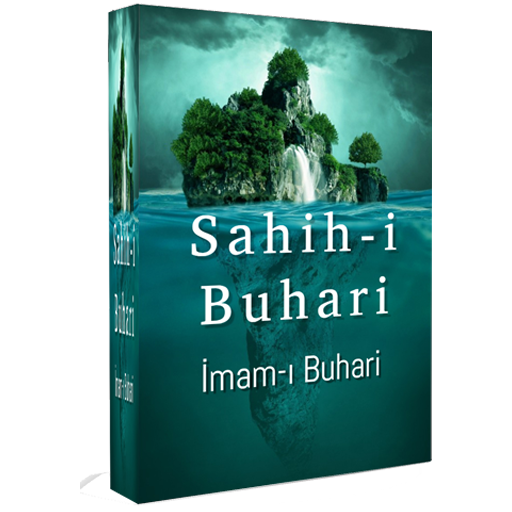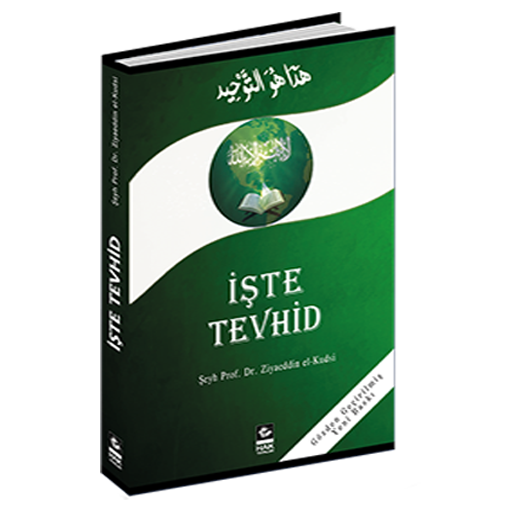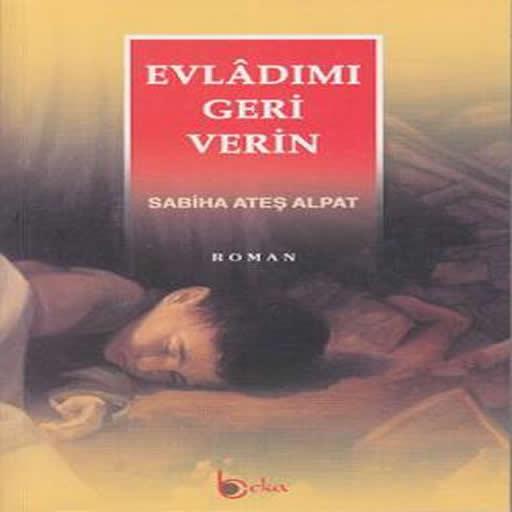
Evlâdımı Geri Verin
Play on PC with BlueStacks – the Android Gaming Platform, trusted by 500M+ gamers.
Page Modified on: November 2, 2013
Play Evlâdımı Geri Verin on PC
Küçük elini çenesine dayamış, boş ama yaşlı gözlerle etrafa bakıyordu. Değil bayramlık elbise, saçını bile taramamıştı. Nefret ediyordu herşeyden. Neden ve niçinleri cevapla-yamıyordu. Ama herşeye karşı aynı nefreti ve hıncı hissediyordu....
Play Evlâdımı Geri Verin on PC. It’s easy to get started.
-
Download and install BlueStacks on your PC
-
Complete Google sign-in to access the Play Store, or do it later
-
Look for Evlâdımı Geri Verin in the search bar at the top right corner
-
Click to install Evlâdımı Geri Verin from the search results
-
Complete Google sign-in (if you skipped step 2) to install Evlâdımı Geri Verin
-
Click the Evlâdımı Geri Verin icon on the home screen to start playing