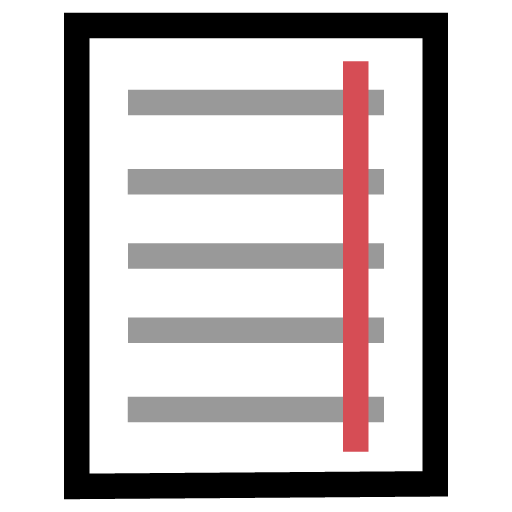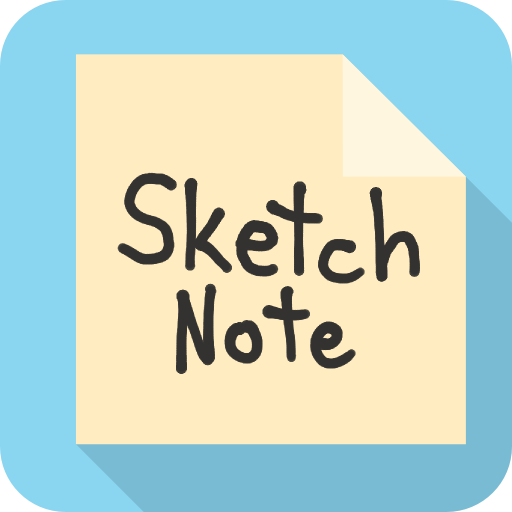Note Taker
العب على الكمبيوتر الشخصي مع BlueStacks - نظام أندرويد للألعاب ، موثوق به من قبل أكثر من 500 مليون لاعب.
تم تعديل الصفحة في: 2 أغسطس 2019
Play Note Taker on PC
You can save your notes by only pressing the back button.
You can tell your notes, it will listen to you. You can share your notes.
You can change the size of your widget to your heart's desire.
Save file to or open text file from sd card.
It is only a widget. Therefore, you need to drag it and drop to your home screen from "Widgets" menu.
Permissions:
Permission required to save file to or upload text file (txt) from sd card.
It is open source: https://github.com/feridsource/Note-Taker
*** Icons designed by Ammar Raisafti
العب Note Taker على جهاز الكمبيوتر. من السهل البدء.
-
قم بتنزيل BlueStacks وتثبيته على جهاز الكمبيوتر الخاص بك
-
أكمل تسجيل الدخول إلى Google للوصول إلى متجر Play ، أو قم بذلك لاحقًا
-
ابحث عن Note Taker في شريط البحث أعلى الزاوية اليمنى
-
انقر لتثبيت Note Taker من نتائج البحث
-
أكمل تسجيل الدخول إلى Google (إذا تخطيت الخطوة 2) لتثبيت Note Taker
-
انقر على أيقونة Note Taker على الشاشة الرئيسية لبدء اللعب