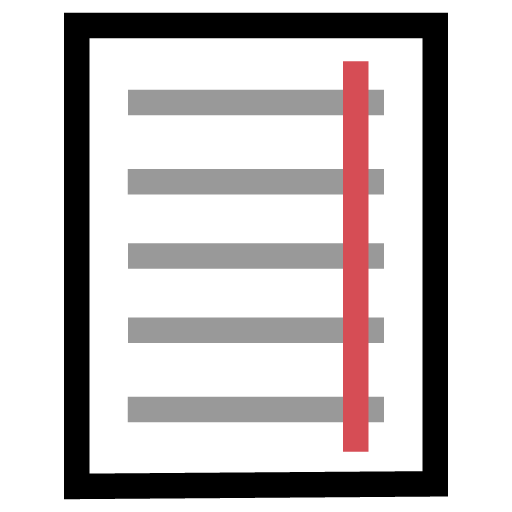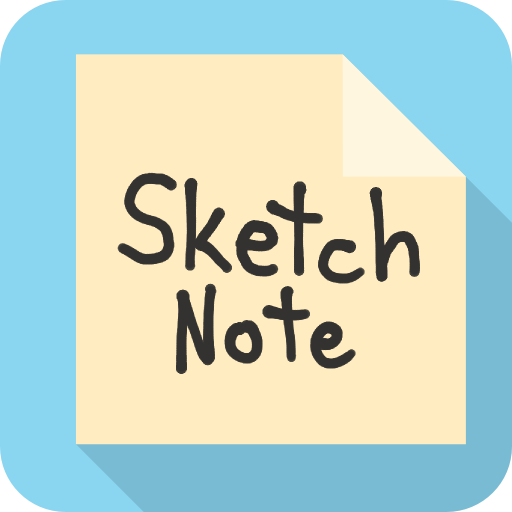Note Taker
Mainkan di PC dengan BlueStacks – platform Game-Game Android, dipercaya oleh lebih dari 500 juta gamer.
Halaman Dimodifikasi Aktif: 2 Agustus 2019
Play Note Taker on PC
You can save your notes by only pressing the back button.
You can tell your notes, it will listen to you. You can share your notes.
You can change the size of your widget to your heart's desire.
Save file to or open text file from sd card.
It is only a widget. Therefore, you need to drag it and drop to your home screen from "Widgets" menu.
Permissions:
Permission required to save file to or upload text file (txt) from sd card.
It is open source: https://github.com/feridsource/Note-Taker
*** Icons designed by Ammar Raisafti
Mainkan Note Taker di PC Mudah saja memulainya.
-
Unduh dan pasang BlueStacks di PC kamu
-
Selesaikan proses masuk Google untuk mengakses Playstore atau lakukan nanti
-
Cari Note Taker di bilah pencarian di pojok kanan atas
-
Klik untuk menginstal Note Taker dari hasil pencarian
-
Selesaikan proses masuk Google (jika kamu melewati langkah 2) untuk menginstal Note Taker
-
Klik ikon Note Taker di layar home untuk membuka gamenya