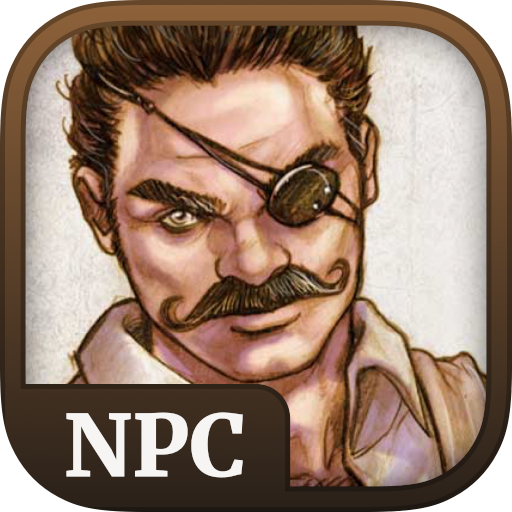Fermax Blue. You're at home.
Juega en PC con BlueStacks: la plataforma de juegos Android, en la que confían más de 500 millones de jugadores.
Página modificada el: 26 de diciembre de 2019
Play Fermax Blue. You're at home. on PC
With the BLUE App for Smartphones and Tablets you can receive the calls from your FERMAX video door entry system on your mobile device. To set up the service you will need a WiFi Internet connection in your home, open the BLUE app and follow the simple step by step guide.
Juega Fermax Blue. You're at home. en la PC. Es fácil comenzar.
-
Descargue e instale BlueStacks en su PC
-
Complete el inicio de sesión de Google para acceder a Play Store, o hágalo más tarde
-
Busque Fermax Blue. You're at home. en la barra de búsqueda en la esquina superior derecha
-
Haga clic para instalar Fermax Blue. You're at home. desde los resultados de búsqueda
-
Complete el inicio de sesión de Google (si omitió el paso 2) para instalar Fermax Blue. You're at home.
-
Haz clic en el ícono Fermax Blue. You're at home. en la pantalla de inicio para comenzar a jugar