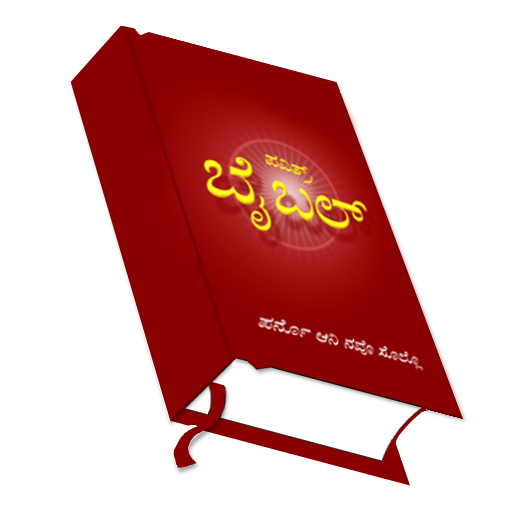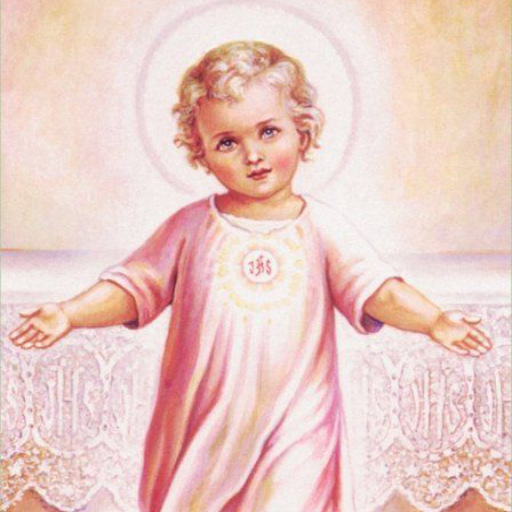Povitr Pustok(Konkani Bible)
Spiele auf dem PC mit BlueStacks - der Android-Gaming-Plattform, der über 500 Millionen Spieler vertrauen.
Seite geändert am: 15. Dezember 2019
Play Povitr Pustok(Konkani Bible) on PC
--------------------------------
1) No manual searching for Bible reading of the day .
- The app automatically searches the Bible readings of the day and displays it to the reader hence there is no extra effort required on the part of the reader .
-------------------------------
2)Calendar search
- With time to time updates the reader is now able to search any Bible reading pertaining to any day of the month .
-------------------------------
3) Bible reading share
-Find a Bible reading heart touching ? Share it with your friends over Facebook ,Whatsapp ,Hike, etc
-------------------------------
4)Ease of use
- The easy to use interface combined with the blackish grey background makes it easy to view the app in low light conditions .
Spiele Povitr Pustok(Konkani Bible) auf dem PC. Der Einstieg ist einfach.
-
Lade BlueStacks herunter und installiere es auf deinem PC
-
Schließe die Google-Anmeldung ab, um auf den Play Store zuzugreifen, oder mache es später
-
Suche in der Suchleiste oben rechts nach Povitr Pustok(Konkani Bible)
-
Klicke hier, um Povitr Pustok(Konkani Bible) aus den Suchergebnissen zu installieren
-
Schließe die Google-Anmeldung ab (wenn du Schritt 2 übersprungen hast), um Povitr Pustok(Konkani Bible) zu installieren.
-
Klicke auf dem Startbildschirm auf das Povitr Pustok(Konkani Bible) Symbol, um mit dem Spielen zu beginnen