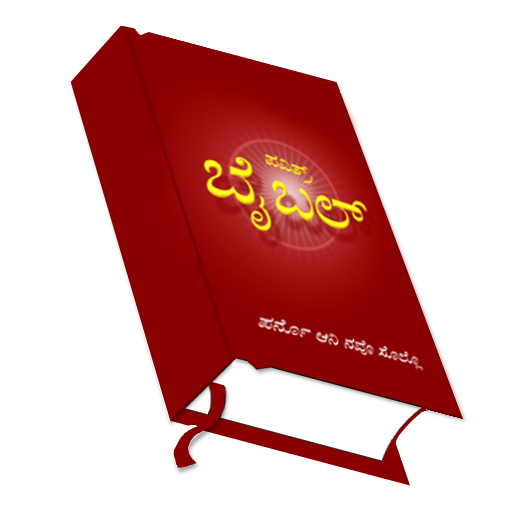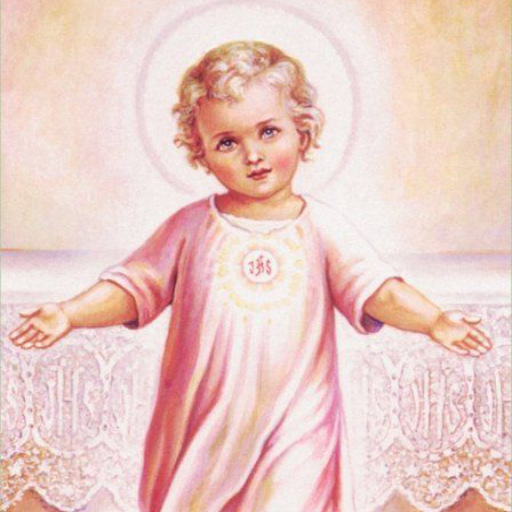Povitr Pustok(Konkani Bible)
Jouez sur PC avec BlueStacks - la plate-forme de jeu Android, approuvée par + 500M de joueurs.
Page Modifiée le: 15 décembre 2019
Play Povitr Pustok(Konkani Bible) on PC
--------------------------------
1) No manual searching for Bible reading of the day .
- The app automatically searches the Bible readings of the day and displays it to the reader hence there is no extra effort required on the part of the reader .
-------------------------------
2)Calendar search
- With time to time updates the reader is now able to search any Bible reading pertaining to any day of the month .
-------------------------------
3) Bible reading share
-Find a Bible reading heart touching ? Share it with your friends over Facebook ,Whatsapp ,Hike, etc
-------------------------------
4)Ease of use
- The easy to use interface combined with the blackish grey background makes it easy to view the app in low light conditions .
Jouez à Povitr Pustok(Konkani Bible) sur PC. C'est facile de commencer.
-
Téléchargez et installez BlueStacks sur votre PC
-
Connectez-vous à Google pour accéder au Play Store ou faites-le plus tard
-
Recherchez Povitr Pustok(Konkani Bible) dans la barre de recherche dans le coin supérieur droit
-
Cliquez pour installer Povitr Pustok(Konkani Bible) à partir des résultats de la recherche
-
Connectez-vous à Google (si vous avez ignoré l'étape 2) pour installer Povitr Pustok(Konkani Bible)
-
Cliquez sur l'icône Povitr Pustok(Konkani Bible) sur l'écran d'accueil pour commencer à jouer