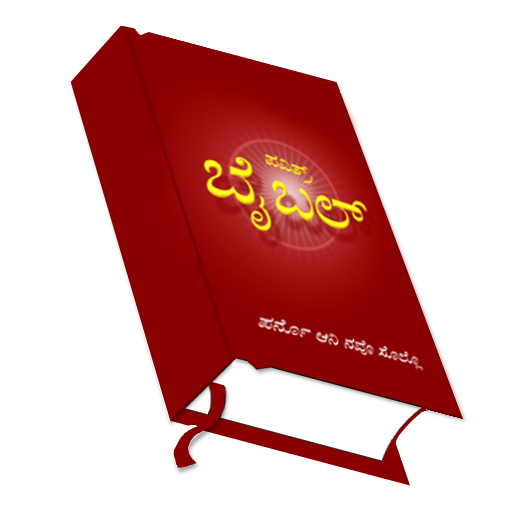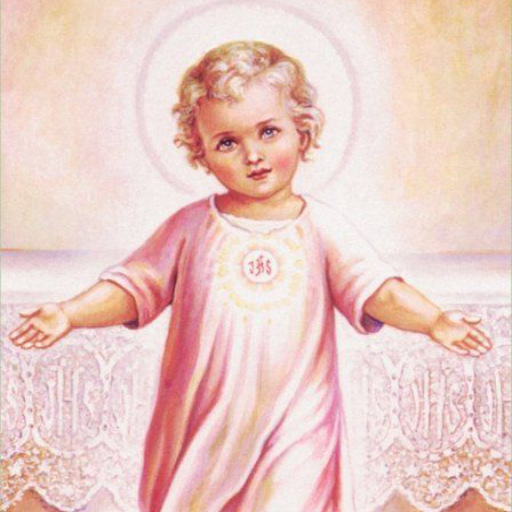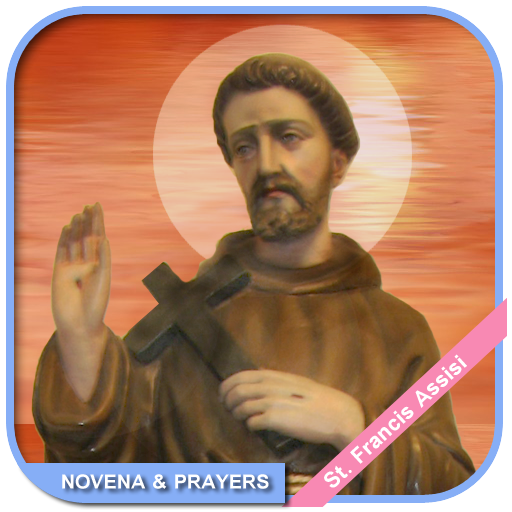Povitr Pustok(Konkani Bible)
Mainkan di PC dengan BlueStacks – platform Game-Game Android, dipercaya oleh lebih dari 500 juta gamer.
Halaman Dimodifikasi Aktif: 15 Desember 2019
Play Povitr Pustok(Konkani Bible) on PC
--------------------------------
1) No manual searching for Bible reading of the day .
- The app automatically searches the Bible readings of the day and displays it to the reader hence there is no extra effort required on the part of the reader .
-------------------------------
2)Calendar search
- With time to time updates the reader is now able to search any Bible reading pertaining to any day of the month .
-------------------------------
3) Bible reading share
-Find a Bible reading heart touching ? Share it with your friends over Facebook ,Whatsapp ,Hike, etc
-------------------------------
4)Ease of use
- The easy to use interface combined with the blackish grey background makes it easy to view the app in low light conditions .
Mainkan Povitr Pustok(Konkani Bible) di PC Mudah saja memulainya.
-
Unduh dan pasang BlueStacks di PC kamu
-
Selesaikan proses masuk Google untuk mengakses Playstore atau lakukan nanti
-
Cari Povitr Pustok(Konkani Bible) di bilah pencarian di pojok kanan atas
-
Klik untuk menginstal Povitr Pustok(Konkani Bible) dari hasil pencarian
-
Selesaikan proses masuk Google (jika kamu melewati langkah 2) untuk menginstal Povitr Pustok(Konkani Bible)
-
Klik ikon Povitr Pustok(Konkani Bible) di layar home untuk membuka gamenya