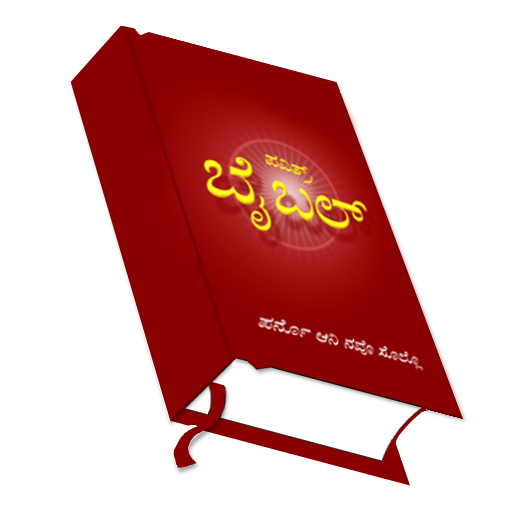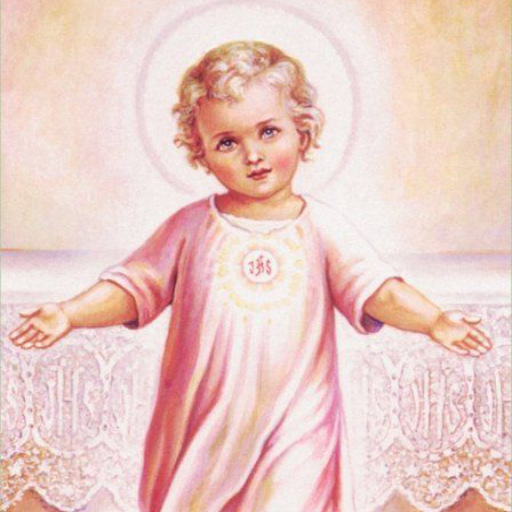このページには広告が含まれます

Povitr Pustok(Konkani Bible)
書籍&参考書 | Raul Fernandes
BlueStacksを使ってPCでプレイ - 5憶以上のユーザーが愛用している高機能Androidゲーミングプラットフォーム
Play Povitr Pustok(Konkani Bible) on PC
Povitr Pustok is the No.1 konkani language application available on the Google Play Store with features that are made to fit the readers requirements .
--------------------------------
1) No manual searching for Bible reading of the day .
- The app automatically searches the Bible readings of the day and displays it to the reader hence there is no extra effort required on the part of the reader .
-------------------------------
2)Calendar search
- With time to time updates the reader is now able to search any Bible reading pertaining to any day of the month .
-------------------------------
3) Bible reading share
-Find a Bible reading heart touching ? Share it with your friends over Facebook ,Whatsapp ,Hike, etc
-------------------------------
4)Ease of use
- The easy to use interface combined with the blackish grey background makes it easy to view the app in low light conditions .
--------------------------------
1) No manual searching for Bible reading of the day .
- The app automatically searches the Bible readings of the day and displays it to the reader hence there is no extra effort required on the part of the reader .
-------------------------------
2)Calendar search
- With time to time updates the reader is now able to search any Bible reading pertaining to any day of the month .
-------------------------------
3) Bible reading share
-Find a Bible reading heart touching ? Share it with your friends over Facebook ,Whatsapp ,Hike, etc
-------------------------------
4)Ease of use
- The easy to use interface combined with the blackish grey background makes it easy to view the app in low light conditions .
Povitr Pustok(Konkani Bible)をPCでプレイ
-
BlueStacksをダウンロードしてPCにインストールします。
-
GoogleにサインインしてGoogle Play ストアにアクセスします。(こちらの操作は後で行っても問題ありません)
-
右上の検索バーにPovitr Pustok(Konkani Bible)を入力して検索します。
-
クリックして検索結果からPovitr Pustok(Konkani Bible)をインストールします。
-
Googleサインインを完了してPovitr Pustok(Konkani Bible)をインストールします。※手順2を飛ばしていた場合
-
ホーム画面にてPovitr Pustok(Konkani Bible)のアイコンをクリックしてアプリを起動します。