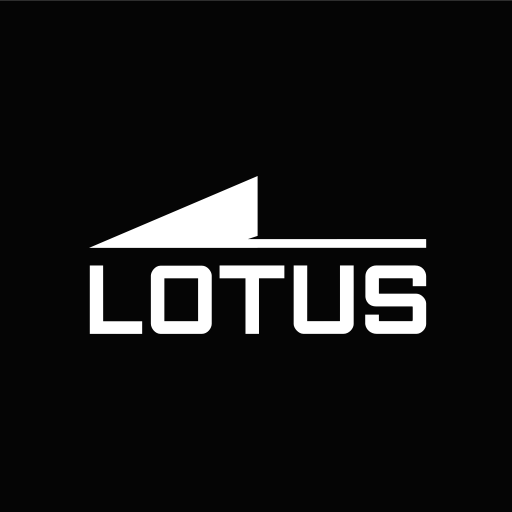Festina Connected
Juega en PC con BlueStacks: la plataforma de juegos Android, en la que confían más de 500 millones de jugadores.
Página modificada el: 2 de diciembre de 2021
Play Festina Connected on PC
EVERY STEP COUNTS
Set a step goal and monitor your progress directly on your wrist. Let your smartphone analyze your activity for deeper insights. The Festina Connected app can share your daily activity data with Google Fit.
FILTERED NOTIFICATIONS
When the whole world seems to compete for your attention, Festina Connected helps you filter through the clutter. A gentle vibration on the wrist notifies you only by the SMS/calls and other notifications you care most about.
CONTROL YOUR SURROUNDINGS
Through the push of a button, you are given instant access to your favorite tunes, finding your misplaced phone or making sure you will be able to find your way back to where you parked your car.
IN SYNC WITH THE WORLD
No matter how many time zones you cross, the Festina connected watch automatically displays the local time accurately and lets you know the time of day anywhere else in the world.
Juega Festina Connected en la PC. Es fácil comenzar.
-
Descargue e instale BlueStacks en su PC
-
Complete el inicio de sesión de Google para acceder a Play Store, o hágalo más tarde
-
Busque Festina Connected en la barra de búsqueda en la esquina superior derecha
-
Haga clic para instalar Festina Connected desde los resultados de búsqueda
-
Complete el inicio de sesión de Google (si omitió el paso 2) para instalar Festina Connected
-
Haz clic en el ícono Festina Connected en la pantalla de inicio para comenzar a jugar