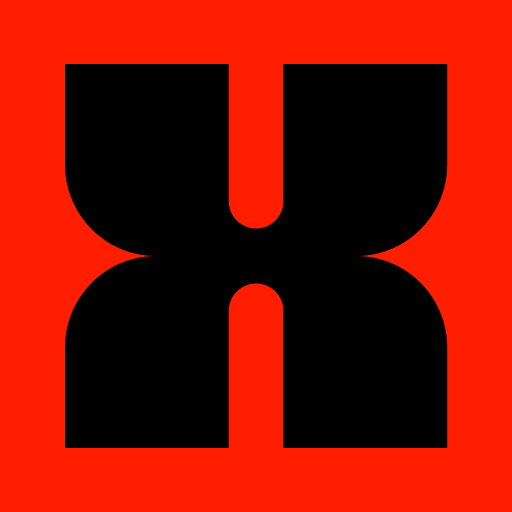Fever - Discover. Book. Enjoy.
Spiele auf dem PC mit BlueStacks - der Android-Gaming-Plattform, der über 500 Millionen Spieler vertrauen.
Seite geändert am: 23. Januar 2020
Play Fever - Discover. Book. Enjoy. on PC
Available in New York, Los Angeles, London, Manchester, Paris, Lisbon, Madrid, Barcelona, Bilbao, Seville, Valencia, Málaga, Ibiza...
Main benefits and features:
- Personalized recommendations based on your interests.
- Search or filter by topic and you will see nearby experiences and upcoming events.
- Save your favorite plans, pay safely in two clicks and get your mobile tickets.
- 24/7 support via chat, phone or email.
Use the application to book and reserve tickets at the best price for all types of events.
- Food places: restaurants, brunch, gourmet, dining, coffees and food drink fests
- Theater (Broadway), comedy, circus cabaret
- Local gigs, concerts and festivals
- Nightlife, DJ and yacht parties
- AMC movie showtimes
- Sport activities
- Fashion, wellness and spas
- Culture tours, group activities and games
Discover for more at https://feverup.com/
24/7 support via chat, phone or email at hi@feverup.com
Spiele Fever - Discover. Book. Enjoy. auf dem PC. Der Einstieg ist einfach.
-
Lade BlueStacks herunter und installiere es auf deinem PC
-
Schließe die Google-Anmeldung ab, um auf den Play Store zuzugreifen, oder mache es später
-
Suche in der Suchleiste oben rechts nach Fever - Discover. Book. Enjoy.
-
Klicke hier, um Fever - Discover. Book. Enjoy. aus den Suchergebnissen zu installieren
-
Schließe die Google-Anmeldung ab (wenn du Schritt 2 übersprungen hast), um Fever - Discover. Book. Enjoy. zu installieren.
-
Klicke auf dem Startbildschirm auf das Fever - Discover. Book. Enjoy. Symbol, um mit dem Spielen zu beginnen