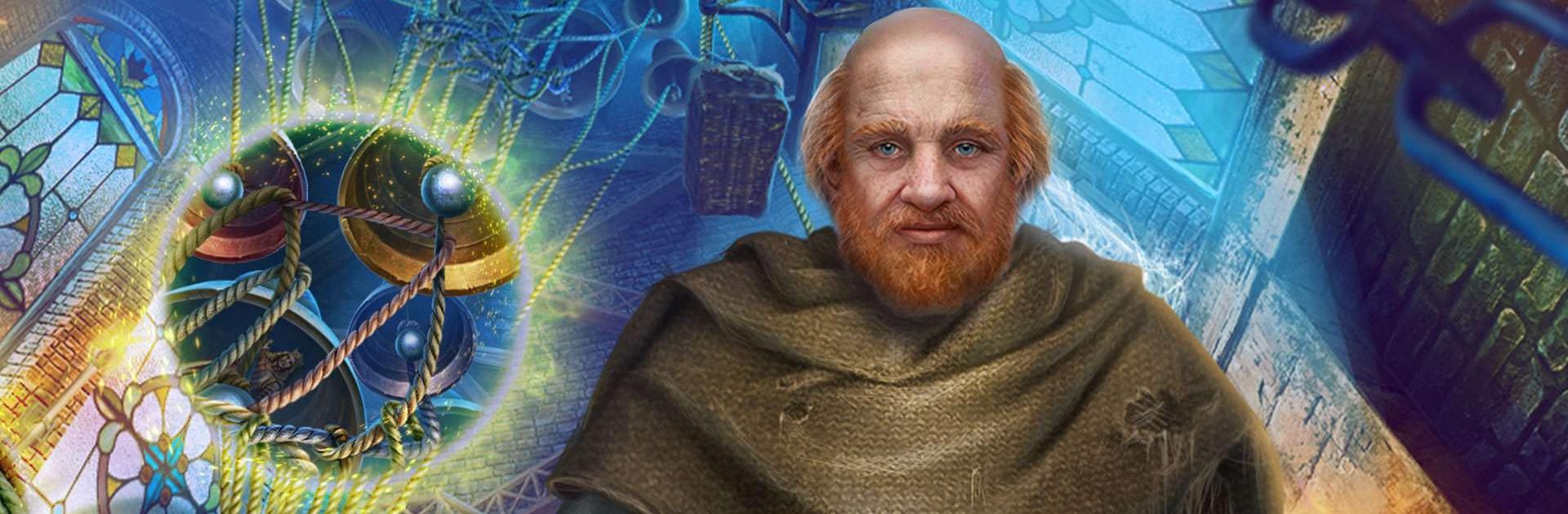
Gulliver Syndrome F2P
Chơi trên PC với BlueStacks - Nền tảng chơi game Android, được hơn 500 triệu game thủ tin tưởng.
Trang đã được sửa đổi vào: Aug 26, 2025
Play Gulliver Syndrome F2P on PC or Mac
Gulliver Syndrome F2P is an Adventure game developed by Friendly Fox Studio. BlueStacks app player is the best platform to play this Android game on your PC or Mac for an immersive gaming experience.
Gulliver Syndrome F2P invites you to step into a world of enchantment and mystery, where curiosity leads to an extraordinary adventure. It all begins with a peculiar porcelain statue haunting your dreams, sparking a quest for answers that catapults you into a realm beyond imagination. Little did you know, your innocent curiosity would transform you into a giant, towering over the miniature inhabitants of Lilliputia.
In this captivating hidden objects puzzle adventure, you’ll embark on a race against malevolent forces, striving to save both yourself and the tiny world you’ve become a part of. Engage your sharp observational skills to uncover hidden objects and navigate through a series of beautiful mini-games, brain teasers, and remarkable puzzles. Each challenge is a piece of the enigmatic puzzle waiting to be solved.
Gulliver Syndrome F2P doesn’t just offer a standard game; it includes a bonus chapter, deepening your immersion into this fantastical universe. Traverse between the realms of giants and Lilliputians, unraveling the last piece of the mysterious puzzle within the gripping bonus chapter. The fate of both worlds rests in your hands.
Are you ready to confront formidable adversaries, solve intricate puzzles, and save Lilliputia from the clutches of malevolent forces? Your extraordinary adventure awaits, where every hidden object discovered and every puzzle solved brings you one step closer to unraveling the secrets of Gulliver Syndrome F2P. Dive in and experience the charm of this captivating game, where imagination knows no bounds and every discovery is a step toward triumph. Enjoy this game with BlueStacks today!
Chơi Gulliver Syndrome F2P trên PC. Rất dễ để bắt đầu
-
Tải và cài đặt BlueStacks trên máy của bạn
-
Hoàn tất đăng nhập vào Google để đến PlayStore, hoặc thực hiện sau
-
Tìm Gulliver Syndrome F2P trên thanh tìm kiếm ở góc phải màn hình
-
Nhấn vào để cài đặt Gulliver Syndrome F2P trong danh sách kết quả tìm kiếm
-
Hoàn tất đăng nhập Google (nếu bạn chưa làm bước 2) để cài đặt Gulliver Syndrome F2P
-
Nhấn vào icon Gulliver Syndrome F2P tại màn hình chính để bắt đầu chơi

