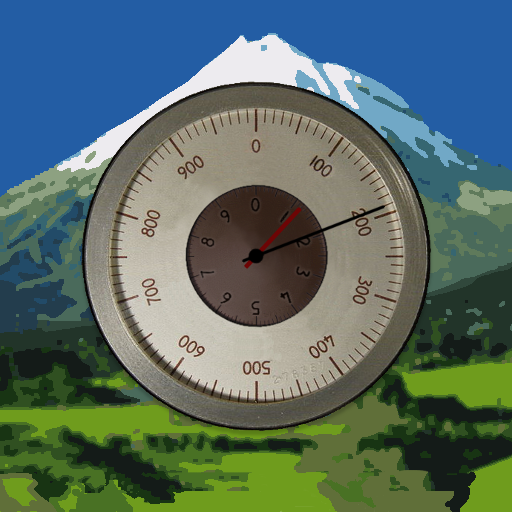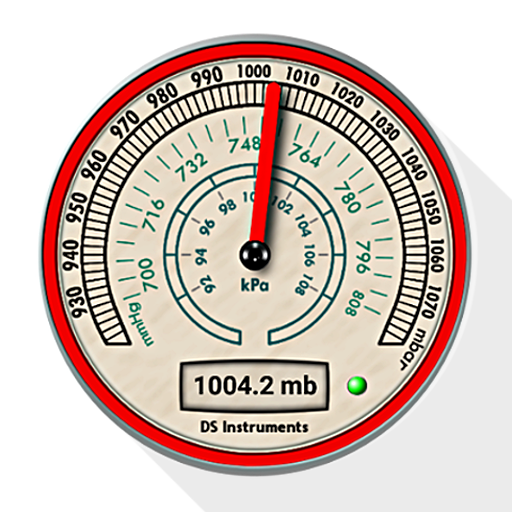Altimetro free - altimeter
Gioca su PC con BlueStacks: la piattaforma di gioco Android, considerata affidabile da oltre 500 milioni di giocatori.
Pagina modificata il: 23 novembre 2019
Play Altimeter free on PC
You can see the altitude in meters or feet and calibrate the altitude from the settings panel.
You will be able to record the altitude trend over time and view the relative graph, also monitoring the trend of the weather forecast based on the barometric pressure with the histogram graph.
With the function take photos, you can take personalized photographs (with the altitude and the place where you are), share them with facebook, whatsapp, email etc.
Possibility to send an SMS in case of need to a contact you have chosen with GPS coordinates and your position on the map.
Very interesting is also the use of the widget to be installed in the screen to keep the altitude under control.
Some features:
- Professional algorithm for precise altitude detection in real time
- Trend in altitude time for excursions and walks
- SMS Alert system in case of need by sending the position to a chosen contact
- Accurate and real-time weather forecasts
- Function takes photos with superimposed data
- Widget
Gioca Altimetro free - altimeter su PC. È facile iniziare.
-
Scarica e installa BlueStacks sul tuo PC
-
Completa l'accesso a Google per accedere al Play Store o eseguilo in un secondo momento
-
Cerca Altimetro free - altimeter nella barra di ricerca nell'angolo in alto a destra
-
Fai clic per installare Altimetro free - altimeter dai risultati della ricerca
-
Completa l'accesso a Google (se hai saltato il passaggio 2) per installare Altimetro free - altimeter
-
Fai clic sull'icona Altimetro free - altimeter nella schermata principale per iniziare a giocare