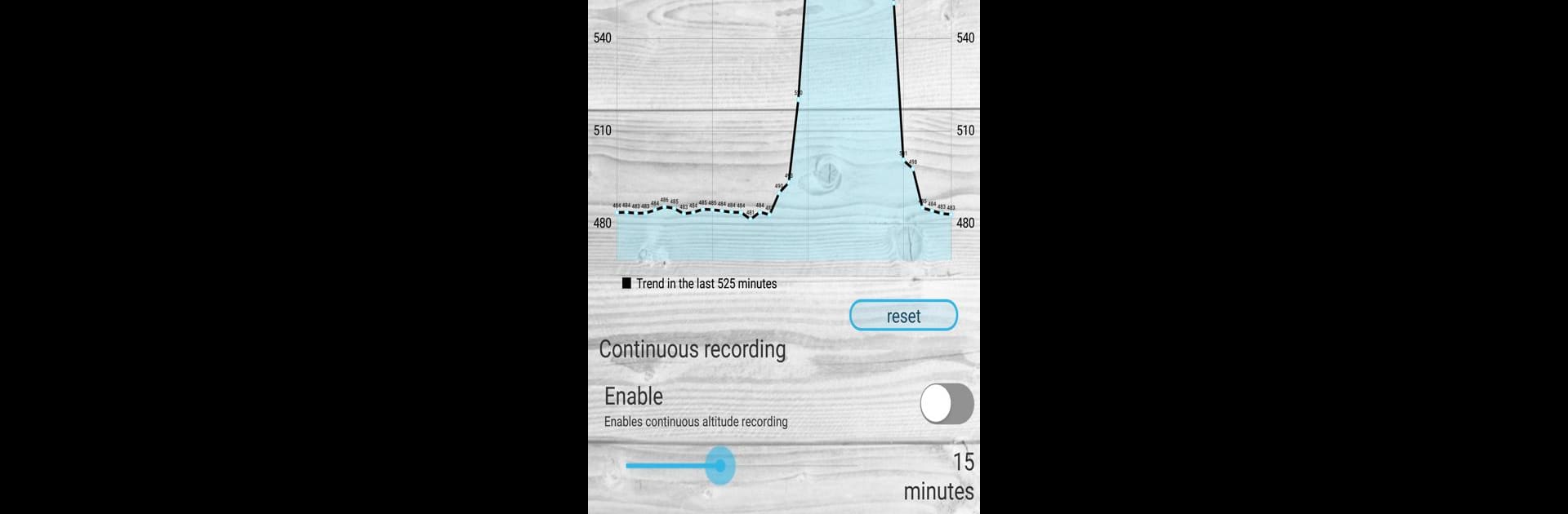
Altímetro profissional
Jogue no PC com BlueStacks - A Plataforma de Jogos Android, confiada por mais de 500 milhões de jogadores.
Página modificada em: Jul 9, 2025
Run Altimeter free on PC or Mac
Let BlueStacks turn your PC, Mac, or laptop into the perfect home for Altimeter free, a fun Tools app from FFZ srl.
About the App
Altimeter free, from FFZ srl, is for anyone who loves knowing exactly where they stand—literally! Whether you’re a hiker climbing new heights or just curious about the world around you, this app shows off your current altitude with both style and solid accuracy. The look is classic and straightforward, kind of like having an old-school analog altimeter in your pocket, but with all the perks of digital tech. Open it up and you’ll see your altitude instantly, plus get easy access to a bunch of helpful features designed for exploring and staying safe.
App Features
-
Real-Time Altitude Readout
Always know your elevation, down to the meter or foot. Altimeter free uses advanced algorithms, your device’s GPS, and (if available) barometric sensors for super precise readings. -
Analog-Inspired Interface with Digital Details
Check out a display that echoes classic analog dials, all while enjoying crisp digital measurements. -
Track Your Maximum Height
Curious about your top altitude on that hike or ski trip? The app saves the highest point you’ve reached, so you don’t have to remember. -
Altitude Trends & Graphing
Want to see how your elevation changes as you move? View detailed graphs tracking your altitude over time—perfect for walks, treks, or just checking how high you’ve gone. -
Instant Weather Insights
Get real-time weather updates and barometric pressure trends right from the app, with easy-to-read histogram charts to keep tabs on the forecast. -
Photo Capture with Data Overlay
Snap a photo and automatically tag it with your current altitude and location. It’s a fun way to remember the climb and share your adventure straight to social media or via message. -
Emergency SMS Alerts
If you ever need help, send an SMS to your chosen contact with your GPS coordinates and exact spot on the map—not just “somewhere in the woods.” -
Customizable Units & Calibration
Switch easily between meters and feet, and tweak calibration settings to match your preferences. -
Handy Home Screen Widget
Keep an eye on your altitude right from your home screen—super handy if you’re on the go or just curious.
You can always run Altimeter free on your PC with BlueStacks for a bigger view or easier sharing after your trip.
Ready to experience Altimeter free on a bigger screen, in all its glory? Download BlueStacks now.
Jogue Altímetro profissional no PC. É fácil começar.
-
Baixe e instale o BlueStacks no seu PC
-
Conclua o login do Google para acessar a Play Store ou faça isso mais tarde
-
Procure por Altímetro profissional na barra de pesquisa no canto superior direito
-
Clique para instalar Altímetro profissional a partir dos resultados da pesquisa
-
Conclua o login do Google (caso você pulou a etapa 2) para instalar o Altímetro profissional
-
Clique no ícone do Altímetro profissional na tela inicial para começar a jogar
