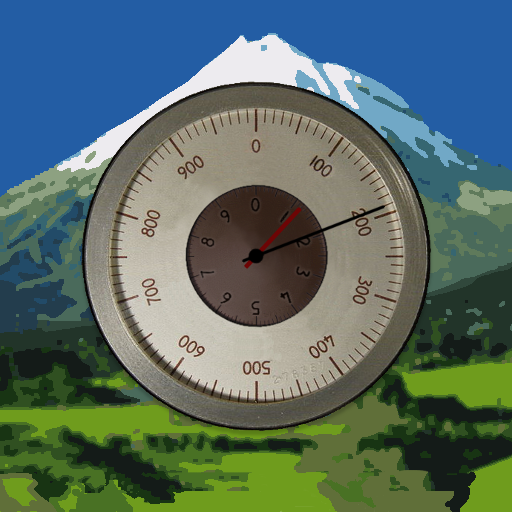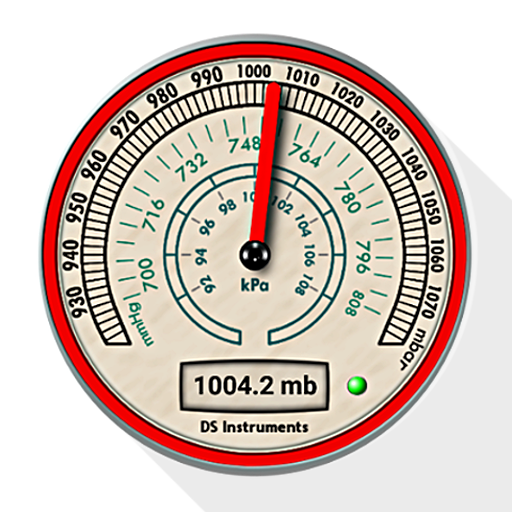高度计 - 测高仪
工具 | FFZ srl
在電腦上使用BlueStacks –受到5億以上的遊戲玩家所信任的Android遊戲平台。
Play Altimeter free on PC
Professional altimeter. Very accurate position and altitude detection. Through this Altimeter application you will be able to know the real height of where you are. Very accurate from a graphic point of view, it reproposes an analogue altimeter with digital measurement. It also stores the maximum height reached, very useful for hiking in the mountains. You can also view the quality and accuracy at any time. It uses both the GPS and the barometric sensor (for devices equipped) that can be activated by the options.
You can see the altitude in meters or feet and calibrate the altitude from the settings panel.
You will be able to record the altitude trend over time and view the relative graph, also monitoring the trend of the weather forecast based on the barometric pressure with the histogram graph.
With the function take photos, you can take personalized photographs (with the altitude and the place where you are), share them with facebook, whatsapp, email etc.
Possibility to send an SMS in case of need to a contact you have chosen with GPS coordinates and your position on the map.
Very interesting is also the use of the widget to be installed in the screen to keep the altitude under control.
Some features:
- Professional algorithm for precise altitude detection in real time
- Trend in altitude time for excursions and walks
- SMS Alert system in case of need by sending the position to a chosen contact
- Accurate and real-time weather forecasts
- Function takes photos with superimposed data
- Widget
You can see the altitude in meters or feet and calibrate the altitude from the settings panel.
You will be able to record the altitude trend over time and view the relative graph, also monitoring the trend of the weather forecast based on the barometric pressure with the histogram graph.
With the function take photos, you can take personalized photographs (with the altitude and the place where you are), share them with facebook, whatsapp, email etc.
Possibility to send an SMS in case of need to a contact you have chosen with GPS coordinates and your position on the map.
Very interesting is also the use of the widget to be installed in the screen to keep the altitude under control.
Some features:
- Professional algorithm for precise altitude detection in real time
- Trend in altitude time for excursions and walks
- SMS Alert system in case of need by sending the position to a chosen contact
- Accurate and real-time weather forecasts
- Function takes photos with superimposed data
- Widget
在電腦上遊玩高度计 - 测高仪 . 輕易上手.
-
在您的電腦上下載並安裝BlueStacks
-
完成Google登入後即可訪問Play商店,或等你需要訪問Play商店十再登入
-
在右上角的搜索欄中尋找 高度计 - 测高仪
-
點擊以從搜索結果中安裝 高度计 - 测高仪
-
完成Google登入(如果您跳過了步驟2),以安裝 高度计 - 测高仪
-
在首頁畫面中點擊 高度计 - 测高仪 圖標來啟動遊戲