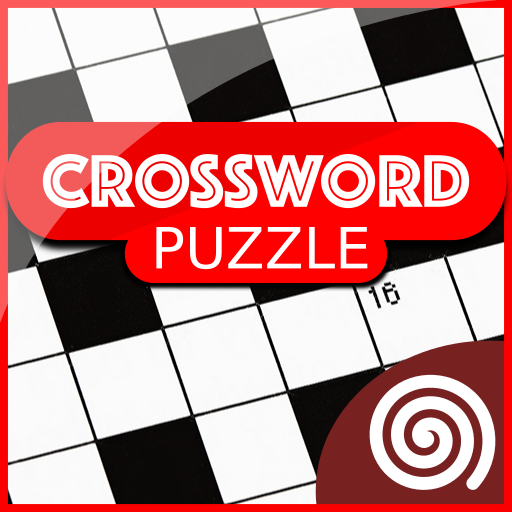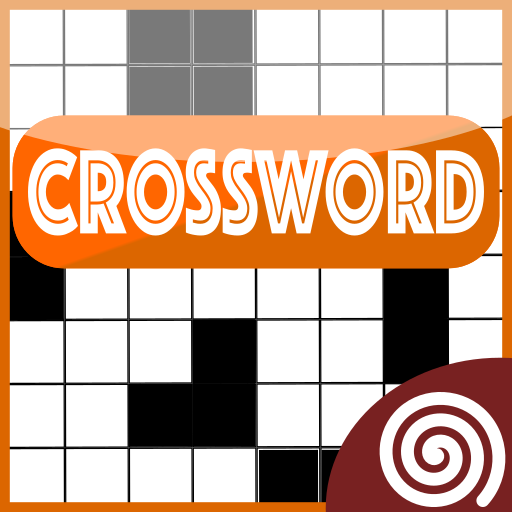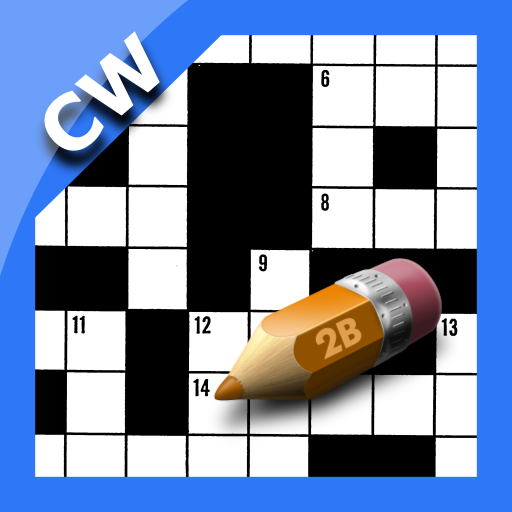Quick Crosswords (English)
Gioca su PC con BlueStacks: la piattaforma di gioco Android, considerata affidabile da oltre 500 milioni di giocatori.
Pagina modificata il: 4 dicembre 2019
Play Quick Crosswords (English) on PC
Solving crossword puzzles is like mental yoga — both challenging and relaxing at the same time. Plus, it’s fun, especially if you appreciate word games and wordplay. So let’s get solving! Download Quick Crosswords now and join the tens of thousands of crossword enthusiasts!
Playing and solving crossword puzzles on regular basis has many benefits:
• They boost your vocabulary.
• They are great for improving your spelling and logic skills.
• Crosswords help kids learn with games-based learning.
• They give you a successful experience and improve performance at work.
• Crosswords are just pure fun!
Features:
Crossword puzzles - free. All users get access to all crosswords, no subscription and no hidden fees.
Hundreds of crosswords. With more than 5000 unique clues from a wide range of topics, this app will boost your brain health and keep you entertained!
Works offline. Play your crosswords when you want, wherever you want! Each crossword is available even when there is no Internet connection.
Optimized for phones and tablets. The whole crossword is conveniently visible on the screen, no need to scroll or zoom.
fgcos.com@gmail.com
WEB PAGE
https://play.google.com/store/apps/dev?id=8087690677787104388
Gioca Quick Crosswords (English) su PC. È facile iniziare.
-
Scarica e installa BlueStacks sul tuo PC
-
Completa l'accesso a Google per accedere al Play Store o eseguilo in un secondo momento
-
Cerca Quick Crosswords (English) nella barra di ricerca nell'angolo in alto a destra
-
Fai clic per installare Quick Crosswords (English) dai risultati della ricerca
-
Completa l'accesso a Google (se hai saltato il passaggio 2) per installare Quick Crosswords (English)
-
Fai clic sull'icona Quick Crosswords (English) nella schermata principale per iniziare a giocare