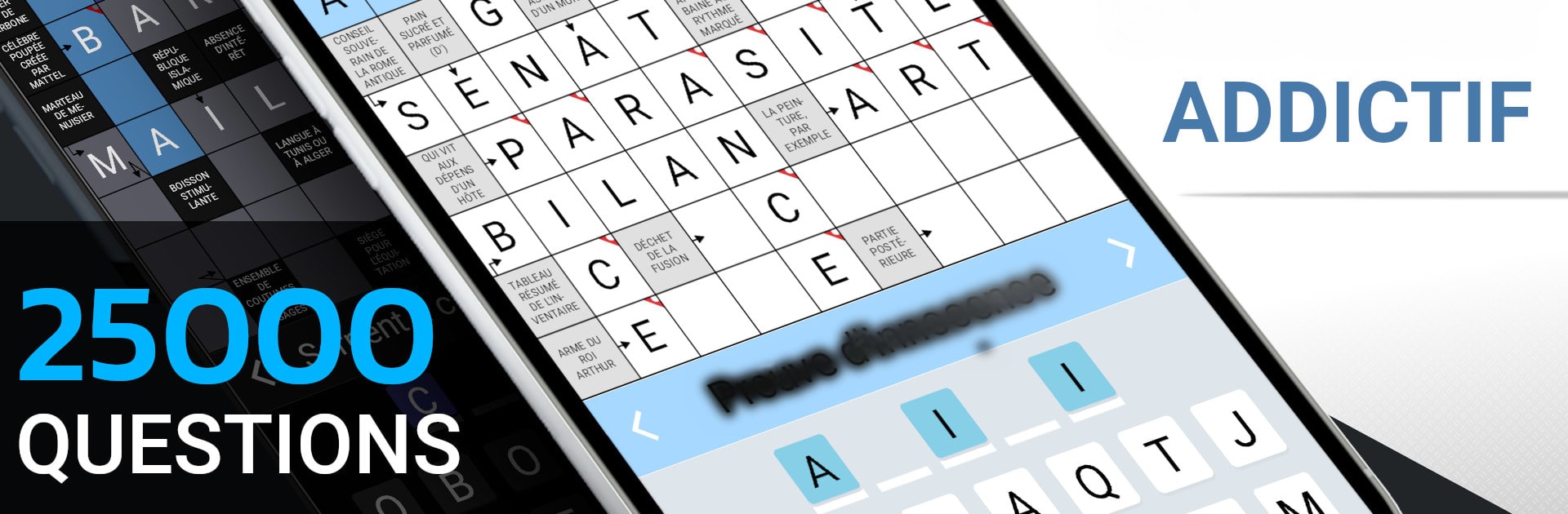
Mots Fléchés : Mots Croisés
เล่นบน PC ผ่าน BlueStacks - Android Gaming Platform ที่ได้รับความไว้วางใจจากเกมเมอร์ 500 ล้านคนทั่วโลก
Page Modified on: Nov 28, 2025
Play Mots Fléchés : Mots Croisés on PC or Mac
Mots Fléchés : Mots Croisés brings the Word genre to life, and throws up exciting challenges for gamers. Developed by FgCos Games, this Android game is best experienced on BlueStacks, the World’s #1 app player for PC and Mac users.
About the Game
Mots Fléchés : Mots Croisés is a laid-back, brain-tickling Word game from FgCos Games that feels like a cozy puzzle book you can take anywhere. It’s all about arrowword-style crosswords with clear, fair clues and tons of grids to keep you busy for a coffee break or a whole evening. Expect a smooth, readable interface, helpful tools, and zero pressure—just you and the right word.
Game Features
- Hundreds of Puzzles: Work through a big collection of handcrafted grids with straightforward, well-written clues that reward smart thinking.
- Free Hints, No Worries: Stuck on a square? Use unlimited hints to nudge yourself forward without breaking your flow.
- Comfort-First Layout: Large print and a clean board make everything easy on the eyes, whether you’re on a phone or tablet.
- Zoom In, Settle In: Pinch to zoom the grid so every letter lands exactly where you want it, even on small screens.
- Play Offline: No connection? No problem. Solve anywhere—on the train, in a café, or on the couch.
- Light or Dark Mode: Switch themes to suit your eyes and your lighting; dark mode is great for night sessions.
- Two Keyboard Styles: Choose between a full keyboard or an anagram keyboard—pick the one that fits your style.
- Landscape Support: Rotate on larger tablets for a wide, relaxed view of the board.
- Auto-Save Progress: Close the app and come back later; your grid waits exactly where you left it.
- New Grids Regularly: Fresh puzzles are added over time, so there’s always something new to crack.
- Easy PC Play: Prefer a bigger screen and physical keys? You can enjoy it on your computer with BlueStacks.
Ready to top the leaderboard? We bet you do. Let precise controls and sharp visuals optimized on BlueStacks lead you to victory.
เล่น Mots Fléchés : Mots Croisés บน PC ได้ง่ายกว่า
-
ดาวน์โหลดและติดตั้ง BlueStacks บน PC ของคุณ
-
ลงชื่อเข้าใช้แอคเคาท์ Google เพื่อเข้าสู่ Play Store หรือทำในภายหลัง
-
ค้นหา Mots Fléchés : Mots Croisés ในช่องค้นหาด้านขวาบนของโปรแกรม
-
คลิกเพื่อติดตั้ง Mots Fléchés : Mots Croisés จากผลการค้นหา
-
ลงชื่อเข้าใช้บัญชี Google Account (หากยังไม่ได้ทำในขั้นที่ 2) เพื่อติดตั้ง Mots Fléchés : Mots Croisés
-
คลิกที่ไอคอน Mots Fléchés : Mots Croisés ในหน้าจอเพื่อเริ่มเล่น
