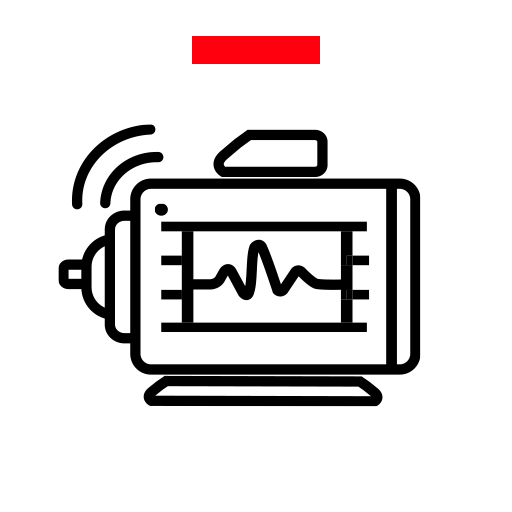SmartTV Client for Twitch
Chơi trên PC với BlueStacks - Nền tảng chơi game Android, được hơn 500 triệu game thủ tin tưởng.
Trang đã được sửa đổi vào: 26 tháng 2, 2020
Play SmartTV Client for Twitch on PC
Most notable features:
- Complete user interface design specifically for easy use on TV devices that only have a D-Pad as main remote control
- Ads limiting tool, streams will not start only after showing ads, you will not be flooded with ads using this app
- 4 way MultiStream for live content
- Picture in Picture mode watch two live stream at the same time and easily switch between them
- MultiStream 50/50 Mode two live stream and two chats at the same time
- Fully customizable player experience, easy accessible shortcuts for all types of the player controls and status (lowlatency, quality/resolution, speed, several chat display options, network health, skipped frames, channel content, game content, follow/unfollow button, etc... etc...)
- Live streams with chat
- Past broadcast/Highlights (VOD) with chat
- Clips with chat
- BetterTTV and FrankerFaceZ emotes support
- Search (Live, Channel, Games)
- Custom settings for content load filters for it page (Language, Period and others types of Twitch content filters)
- Access to user fallow
- User followed Live streamers
- User followed hosts
- User followed games
- User followed Past broadcast/Highlights (VOD)
- User followed channels showing full channel content
- User history for live, VOD and clips
- Add as many different users as you wanna
- Easy way to switch between users
- Support for All Android TV running android 5.1 (Lollipop) and up
- Small APK (1MB in average) allowing the installation on devices with a very limited storage
- Small Data storage uses (average 20MB and most on cache) with a auto storage cleaning tool, no need for the user worry about data storage use, the app will self clean it's data and because it most only uses cache data the system will if needed automatic clean this app cache data without removing important userdata from the app
- And many more features not listed
* After install, check app settings and controls to understand better how to use and setup the app
For the best performance is recommended to have installed on yours device the latest version of "Android System WebView app" install it from play using bellow link:
https://play.google.com/store/apps/details?id=com.google.android.webview
Phone and tablet aren't fully supported because of that you can't install this from play on those device, but is possible to use the below link and use the APK to install this on phone and tablet:
https://github.com/fgl27/SmartTwitchTV/releases
This is a "open source project" maintain today by a single developer on this github repertory:
https://github.com/fgl27/SmartTwitchTV
Anyone is welcome to participate of the development of this project, you can participate via github or via email fglfgl27@gmail.com
Any issue , feature request, help request or anything related can be informed via github issue or via email.
This app has no affiliation with Twitch, this is a user made app, but is only possible because Twitch provide all the API that it's uses to show the in app Twitch content.
Those API are all open and documented here:
https://dev.twitch.tv/docs/
Chơi SmartTV Client for Twitch trên PC. Rất dễ để bắt đầu
-
Tải và cài đặt BlueStacks trên máy của bạn
-
Hoàn tất đăng nhập vào Google để đến PlayStore, hoặc thực hiện sau
-
Tìm SmartTV Client for Twitch trên thanh tìm kiếm ở góc phải màn hình
-
Nhấn vào để cài đặt SmartTV Client for Twitch trong danh sách kết quả tìm kiếm
-
Hoàn tất đăng nhập Google (nếu bạn chưa làm bước 2) để cài đặt SmartTV Client for Twitch
-
Nhấn vào icon SmartTV Client for Twitch tại màn hình chính để bắt đầu chơi