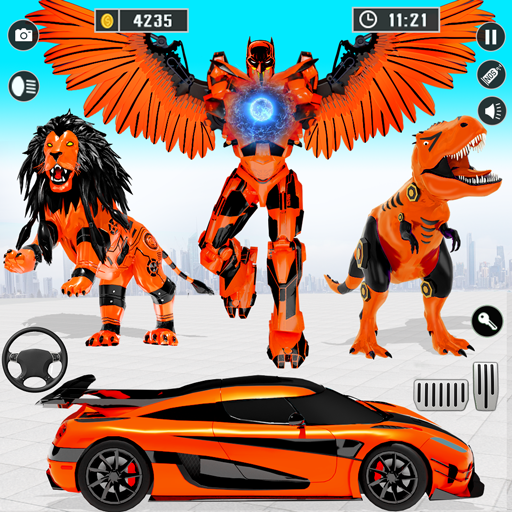Police Eagle Robot Car Game 3d
Spiele auf dem PC mit BlueStacks - der Android-Gaming-Plattform, der über 500 Millionen Spieler vertrauen.
Seite geändert am: 06.10.2022
Play Flying Police Drone Robot Car: Eagle Robot Game on PC
This eagle robot offers thrilling fight for the lovers of flying drone in car robot games. Get ready for fight of alien robots in flying drone and prove yourself as an amazing robot fighter by utilizing all your superpowers shooting skills with heavy guns like Scr fi weapons to fight. The giant robots have invaded in the futuristic city and you as a fighter hero accepts the challenge of flying police drone to accomplish the rescue mission furiously.
This police car transforming game is blend of real drone simulator and eagle robot game that contains multiple modes to give you an endless fun of fighting. You are assigned a duty of flying robot transform in real car transforming game to eliminate the alien forces by using destructive weapons and turn them into dust to stop the flying police drone and make futuristic city a peaceful place to live.
Spiele Police Eagle Robot Car Game 3d auf dem PC. Der Einstieg ist einfach.
-
Lade BlueStacks herunter und installiere es auf deinem PC
-
Schließe die Google-Anmeldung ab, um auf den Play Store zuzugreifen, oder mache es später
-
Suche in der Suchleiste oben rechts nach Police Eagle Robot Car Game 3d
-
Klicke hier, um Police Eagle Robot Car Game 3d aus den Suchergebnissen zu installieren
-
Schließe die Google-Anmeldung ab (wenn du Schritt 2 übersprungen hast), um Police Eagle Robot Car Game 3d zu installieren.
-
Klicke auf dem Startbildschirm auf das Police Eagle Robot Car Game 3d Symbol, um mit dem Spielen zu beginnen