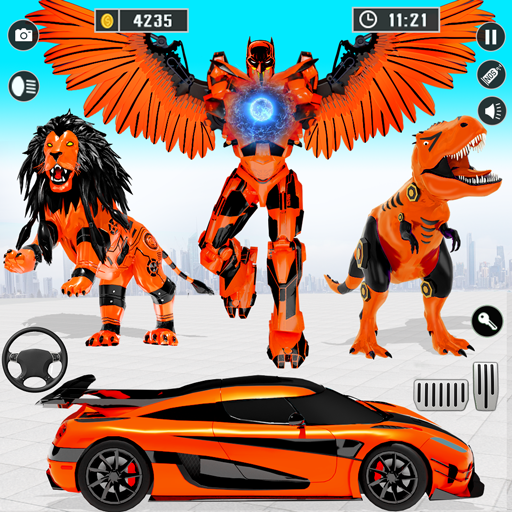Draw Bridge: Rush to Rescue
Mainkan di PC dengan BlueStacks – platform Game-Game Android, dipercaya oleh lebih dari 500 juta gamer.
Halaman Dimodifikasi Aktif: 1 Agu 2023
Play Draw Bridge: Rush to Rescue on PC
In Rush to Rescue Draw to save puzzles and Draw Bridges you quest is to find the way to reach princess and rescue princess which is held up by Monster in his Darkest Dungeon. The Darkest Dungeon is located on the top of the Hill with scariest ditches dug up the Monsters of this island making it impossible to conquer and to rescue princess. The only way for our Prince to win battle and save princess is to cross the ditch with your help and your finger to draw lines draw bridge, draw to save, jump spikes, dodge traps, rescue princess from Darkest Dungeon.
Win this Game of Rescue Missions; Ride the Horse take the old town road, ride fast, build bridges, and get to the gorgeous princess, save the princess and complete puzzle game, draw to save the gorgeous princess in this drawing game.
✎ How to play ✎
It's time for using your drawing skills:
1. Click on the screen to start drawing lines;
2. Draw lines to build bridges.
3. Fine a fast path to reach destination and rescue princess the gorgeous princess.
4. Rush to Rescue, in this princess game.
💯 Game Feature 💯
1. Brain Games;
2. Darkest Dungeons and Scary Monsters;
3. Gorgeous Princess, Rescue Missions.
4. Enjoy the winning Feeling after completing the Rescue Mission to save the Gorgeous Princess;
5. Variety of levels: More than 99+ levels of increasing difficulty.
6. Time to fresh brain and solve puzzle Game
7. Relaxing music
8. Brain Puzzle.
Learn to draw to save creatively, develop your sense of logic and improve brain! Download Now this simple games.
Mainkan Draw Bridge: Rush to Rescue di PC Mudah saja memulainya.
-
Unduh dan pasang BlueStacks di PC kamu
-
Selesaikan proses masuk Google untuk mengakses Playstore atau lakukan nanti
-
Cari Draw Bridge: Rush to Rescue di bilah pencarian di pojok kanan atas
-
Klik untuk menginstal Draw Bridge: Rush to Rescue dari hasil pencarian
-
Selesaikan proses masuk Google (jika kamu melewati langkah 2) untuk menginstal Draw Bridge: Rush to Rescue
-
Klik ikon Draw Bridge: Rush to Rescue di layar home untuk membuka gamenya