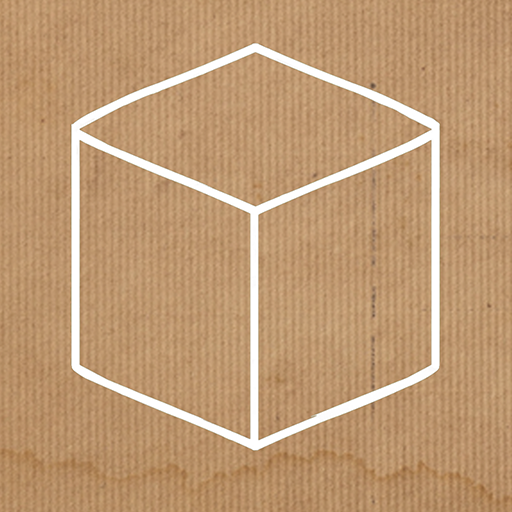SOTKA
Juega en PC con BlueStacks: la plataforma de juegos Android, en la que confían más de 500 millones de jugadores.
Página modificada el: 6 de marzo de 2020
Play SOTKA on PC
This is a free educational course developed for those, who only start their training or get back on a track after a long break or injury. Our main goal - to educate and train people of any age, gender or physical conditions.
SOTKA program is designed for 100 days, during which you will everyday get new useful information and perform training complexes consisted of basic bodyweight exercises.
SOTKA is divided into 2 big theory blocks, each covering all the main topics and providing answers to all your questions.
BASIC Block (Day 1 to Day 49):
- Detailed review of bodyweight exercises;
- Detailed review of nutrition;
- Infoposts with answers to the most popular beginner's questions: how to breath, how to improve flexibility, how to train during summer/winter, how to learn pull-ups from scratch, how much water to drink, how long should training session be and etc.
ADVANCED Block (Day 50 to Day 91):
- Exercise's biomechanics and muscle work;
- New training techniques every week;
- Detailed review on different body systems;
- Practicum on training programms development;
TURBO Block (Day 92 to Day 98):
- Challenge yourself with 7 unique training routines;
Juega SOTKA en la PC. Es fácil comenzar.
-
Descargue e instale BlueStacks en su PC
-
Complete el inicio de sesión de Google para acceder a Play Store, o hágalo más tarde
-
Busque SOTKA en la barra de búsqueda en la esquina superior derecha
-
Haga clic para instalar SOTKA desde los resultados de búsqueda
-
Complete el inicio de sesión de Google (si omitió el paso 2) para instalar SOTKA
-
Haz clic en el ícono SOTKA en la pantalla de inicio para comenzar a jugar