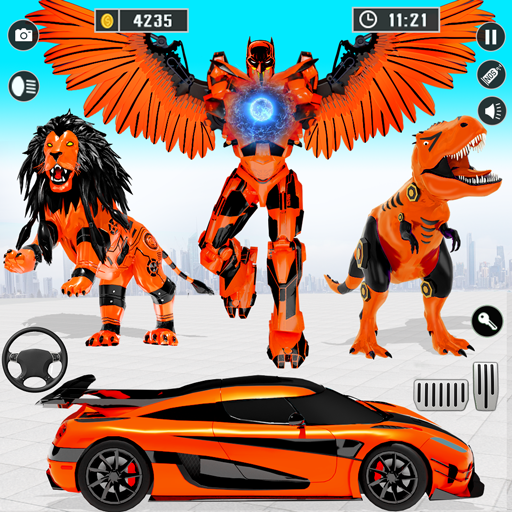Fliegendes Prado Auto Roboter
Spiele auf dem PC mit BlueStacks - der Android-Gaming-Plattform, der über 500 Millionen Spieler vertrauen.
Seite geändert am: 13.12.2023
Play Flying Prado Car Robot Game on PC or Mac
Flying Prado Car Robot Game is a Action Game developed by Fun Games Studioz. BlueStacks app player is the best platform to play this Android Game on your PC or Mac for an immersive Android experience.
Download Flying Prado Car Robot Game on PC with BlueStacks and get ready for a new and exciting Action gaming experience. Flying Prado Car Robot Game will have you immersed in a thrilling chopper race that requires a quick flight in your flying Prado helicopter car to navigate the emergency. But stay aware, because the sky is filled with dangerous skyscrapers that could cause your car to crash!
You’ll have the chance to take on mech warriors and transform your car into a robot for an even more thrilling adventure. Pick and choose multiple flying cars to ride in—no pilot’s license required.
Flying Prado Car Robot Game is the game for anyone looking for a challenging and adventurous experience. So, let’s get started on the chopper race and dodge your enemies with high speed.
Download Flying Prado Car Robot Game on PC with BlueStacks and get in the driver’s seat of your very own transforming robot car!
Spiele Fliegendes Prado Auto Roboter auf dem PC. Der Einstieg ist einfach.
-
Lade BlueStacks herunter und installiere es auf deinem PC
-
Schließe die Google-Anmeldung ab, um auf den Play Store zuzugreifen, oder mache es später
-
Suche in der Suchleiste oben rechts nach Fliegendes Prado Auto Roboter
-
Klicke hier, um Fliegendes Prado Auto Roboter aus den Suchergebnissen zu installieren
-
Schließe die Google-Anmeldung ab (wenn du Schritt 2 übersprungen hast), um Fliegendes Prado Auto Roboter zu installieren.
-
Klicke auf dem Startbildschirm auf das Fliegendes Prado Auto Roboter Symbol, um mit dem Spielen zu beginnen