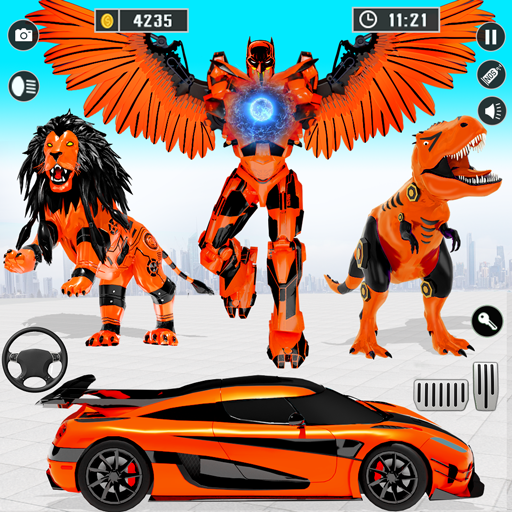フライングプラドカーロボットゲーム
BlueStacksを使ってPCでプレイ - 5憶以上のユーザーが愛用している高機能Androidゲーミングプラットフォーム
Play Flying Prado Car Robot Game on PC or Mac
Flying Prado Car Robot Game is a Action Game developed by Fun Games Studioz. BlueStacks app player is the best platform to play this Android Game on your PC or Mac for an immersive Android experience.
Download Flying Prado Car Robot Game on PC with BlueStacks and get ready for a new and exciting Action gaming experience. Flying Prado Car Robot Game will have you immersed in a thrilling chopper race that requires a quick flight in your flying Prado helicopter car to navigate the emergency. But stay aware, because the sky is filled with dangerous skyscrapers that could cause your car to crash!
You’ll have the chance to take on mech warriors and transform your car into a robot for an even more thrilling adventure. Pick and choose multiple flying cars to ride in—no pilot’s license required.
Flying Prado Car Robot Game is the game for anyone looking for a challenging and adventurous experience. So, let’s get started on the chopper race and dodge your enemies with high speed.
Download Flying Prado Car Robot Game on PC with BlueStacks and get in the driver’s seat of your very own transforming robot car!
フライングプラドカーロボットゲームをPCでプレイ
-
BlueStacksをダウンロードしてPCにインストールします。
-
GoogleにサインインしてGoogle Play ストアにアクセスします。(こちらの操作は後で行っても問題ありません)
-
右上の検索バーにフライングプラドカーロボットゲームを入力して検索します。
-
クリックして検索結果からフライングプラドカーロボットゲームをインストールします。
-
Googleサインインを完了してフライングプラドカーロボットゲームをインストールします。※手順2を飛ばしていた場合
-
ホーム画面にてフライングプラドカーロボットゲームのアイコンをクリックしてアプリを起動します。