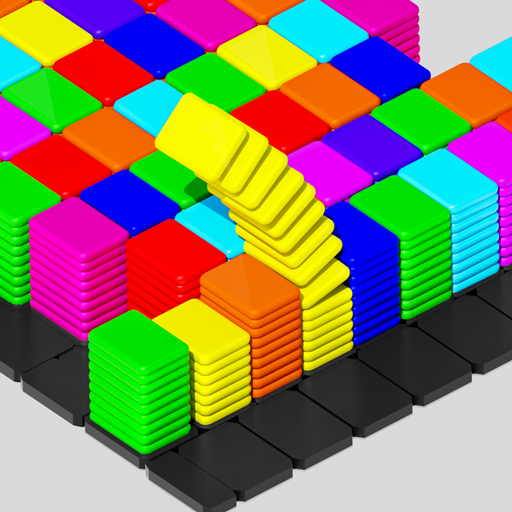caminhão mísseis robô dinosaur
Jogue no PC com BlueStacks - A Plataforma de Jogos Android, confiada por mais de 500 milhões de jogadores.
Página modificada em: 29 de dez. de 2023
Play Missile Truck Dino Robot Car on PC or Mac
Missile Truck Dino Robot Car is an Action game developed by Falcon Gamerz. BlueStacks app player is the best platform to play this Android game on your PC or Mac for an immersive gaming experience.
Missile Truck Dino Robot Car is an action-packed game where you get to play as a dino robot and fight against missile attacks in a futuristic city. If you love transforming robotics and mech warrior battles, this game is perfect for you!
Your mission in the game is to prevent missile attacks and rescue people by transforming your dino robot into a missile truck. You’ll fight against evil mech warriors and use your modern weaponry to save the day. It’s a survival mission, and you’ll have to use all your skills and abilities to succeed.
The game features multiple transformations, so you can switch between being a dino robot and a missile truck. You’ll also get to enjoy US military robot commando action and experience the ultimate truck robot game with missile attack.
Missile Truck Dino Robot Car is a future robot transforming game with amazing graphics and sound effects. You’ll feel like you’re really part of the action as you fight to save the city.
Download Missile Truck Dino Robot Car on PC with BlueStacks and battle against evil mech warriors.
Jogue caminhão mísseis robô dinosaur no PC. É fácil começar.
-
Baixe e instale o BlueStacks no seu PC
-
Conclua o login do Google para acessar a Play Store ou faça isso mais tarde
-
Procure por caminhão mísseis robô dinosaur na barra de pesquisa no canto superior direito
-
Clique para instalar caminhão mísseis robô dinosaur a partir dos resultados da pesquisa
-
Conclua o login do Google (caso você pulou a etapa 2) para instalar o caminhão mísseis robô dinosaur
-
Clique no ícone do caminhão mísseis robô dinosaur na tela inicial para começar a jogar