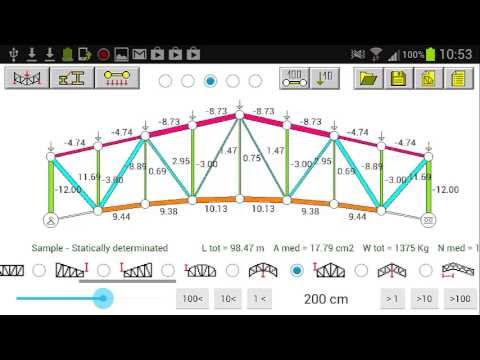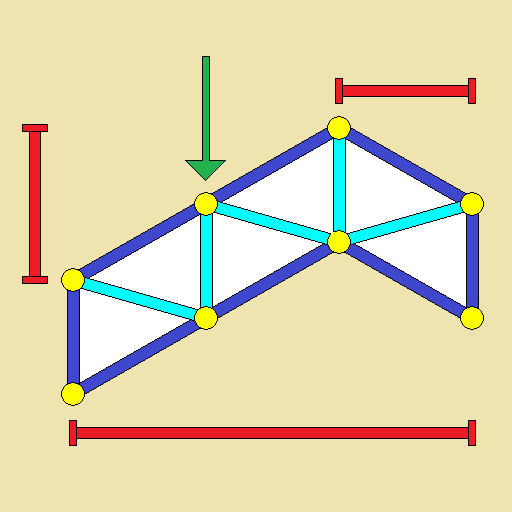
Parametric Trusses
Jouez sur PC avec BlueStacks - la plate-forme de jeu Android, approuvée par + 500M de joueurs.
Page Modifiée le: 23 juin 2014
Play Parametric Trusses on PC
When the user changes the value of any parameter the truss is updated and the system automatically recalculates and dynamically presents the results. This enables the optimization of structural design, determining the values that produce minimum forces, stresses, deflections and self-weight of the structure.
User Guide available in https://docs.google.com/file/d/0BxZgHvoG6Vu8VklrSzNzOThrVGs/edit?usp=sharing
Features:
- Dynamic generation of 44 types of trusses
- Variable number of panels (up to 20)
- 11 geometrical parameters for each type
- 64 combinations of supports
- Distributed and point loads, including self weight
- Different cross-sectional area for groups of members
- Adjustable material parameters
- Structural stability analysis
- Truss analysis using the stiffness method
- Influence of each parameter on joints and members
- Automatic size of sections
- Different screen layout of results
- Scaled deflections
- Generation of DXF graphic files (17 layers)
- Generation of detailed analysis reports
- Library of analysis files. Load and Save options
- Optional pop-ups
- Persistent user settings
Developed for Smartphones and Tablets.
English and Spanish supported. Requires Android 2.2 or higher and a minimum resolution 320x480
Jouez à Parametric Trusses sur PC. C'est facile de commencer.
-
Téléchargez et installez BlueStacks sur votre PC
-
Connectez-vous à Google pour accéder au Play Store ou faites-le plus tard
-
Recherchez Parametric Trusses dans la barre de recherche dans le coin supérieur droit
-
Cliquez pour installer Parametric Trusses à partir des résultats de la recherche
-
Connectez-vous à Google (si vous avez ignoré l'étape 2) pour installer Parametric Trusses
-
Cliquez sur l'icône Parametric Trusses sur l'écran d'accueil pour commencer à jouer