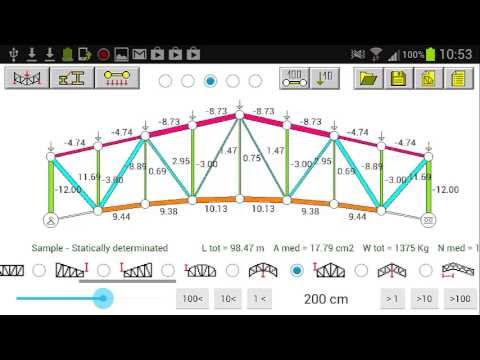このページには広告が含まれます
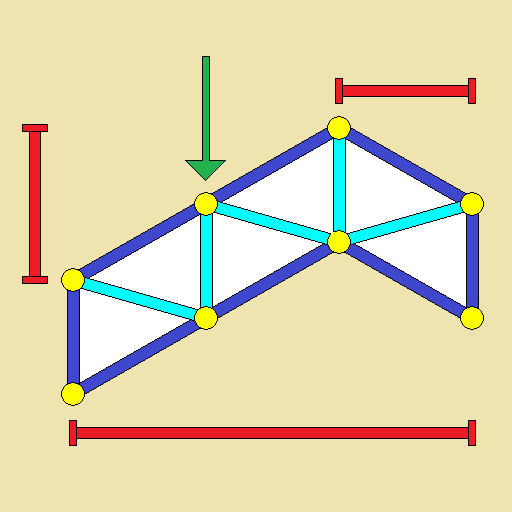
Parametric Trusses
Educational | Felix Hernando Mansilla
BlueStacksを使ってPCでプレイ - 5憶以上のユーザーが愛用している高機能Androidゲーミングプラットフォーム
Play Parametric Trusses on PC
Automatically generates trusses by combining values of 35 parameters (geometrical, mechanical, support and loads) and displays the influence of each of them in their structural behaviour (reactions, forces, stresses and displacements).
When the user changes the value of any parameter the truss is updated and the system automatically recalculates and dynamically presents the results. This enables the optimization of structural design, determining the values that produce minimum forces, stresses, deflections and self-weight of the structure.
User Guide available in https://docs.google.com/file/d/0BxZgHvoG6Vu8VklrSzNzOThrVGs/edit?usp=sharing
Features:
- Dynamic generation of 44 types of trusses
- Variable number of panels (up to 20)
- 11 geometrical parameters for each type
- 64 combinations of supports
- Distributed and point loads, including self weight
- Different cross-sectional area for groups of members
- Adjustable material parameters
- Structural stability analysis
- Truss analysis using the stiffness method
- Influence of each parameter on joints and members
- Automatic size of sections
- Different screen layout of results
- Scaled deflections
- Generation of DXF graphic files (17 layers)
- Generation of detailed analysis reports
- Library of analysis files. Load and Save options
- Optional pop-ups
- Persistent user settings
Developed for Smartphones and Tablets.
English and Spanish supported. Requires Android 2.2 or higher and a minimum resolution 320x480
When the user changes the value of any parameter the truss is updated and the system automatically recalculates and dynamically presents the results. This enables the optimization of structural design, determining the values that produce minimum forces, stresses, deflections and self-weight of the structure.
User Guide available in https://docs.google.com/file/d/0BxZgHvoG6Vu8VklrSzNzOThrVGs/edit?usp=sharing
Features:
- Dynamic generation of 44 types of trusses
- Variable number of panels (up to 20)
- 11 geometrical parameters for each type
- 64 combinations of supports
- Distributed and point loads, including self weight
- Different cross-sectional area for groups of members
- Adjustable material parameters
- Structural stability analysis
- Truss analysis using the stiffness method
- Influence of each parameter on joints and members
- Automatic size of sections
- Different screen layout of results
- Scaled deflections
- Generation of DXF graphic files (17 layers)
- Generation of detailed analysis reports
- Library of analysis files. Load and Save options
- Optional pop-ups
- Persistent user settings
Developed for Smartphones and Tablets.
English and Spanish supported. Requires Android 2.2 or higher and a minimum resolution 320x480
Parametric TrussesをPCでプレイ
-
BlueStacksをダウンロードしてPCにインストールします。
-
GoogleにサインインしてGoogle Play ストアにアクセスします。(こちらの操作は後で行っても問題ありません)
-
右上の検索バーにParametric Trussesを入力して検索します。
-
クリックして検索結果からParametric Trussesをインストールします。
-
Googleサインインを完了してParametric Trussesをインストールします。※手順2を飛ばしていた場合
-
ホーム画面にてParametric Trussesのアイコンをクリックしてアプリを起動します。