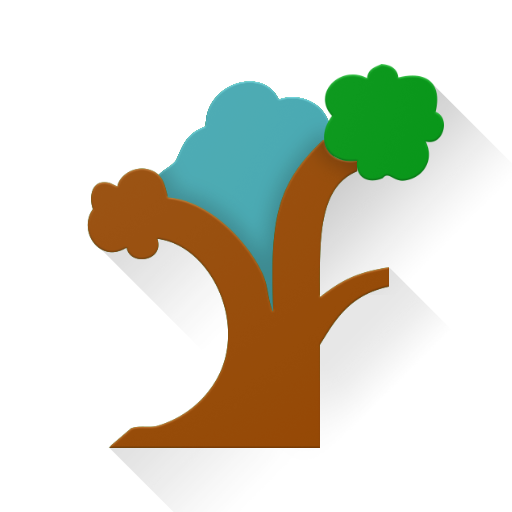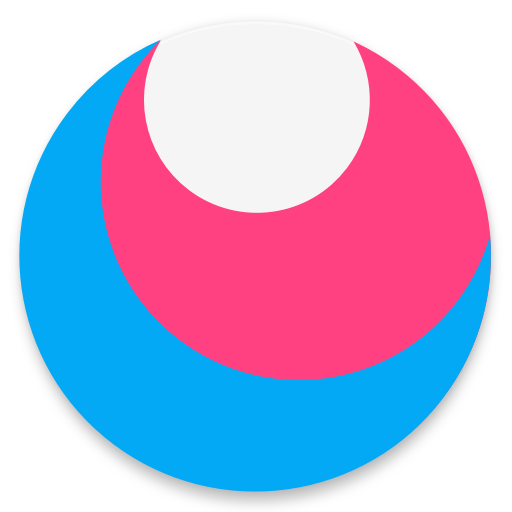
Raffler: Decisions made easier
Play on PC with BlueStacks – the Android Gaming Platform, trusted by 500M+ gamers.
Page Modified on: November 9, 2018
Play Raffler: Decisions made easier on PC
Can't figure out what TV show to watch next?
Gotta pick someone to do a presentation?
Need to divide people into groups?
Some simple raffle or random decision?
Download Raffler!
Features:
- Quick decision buttons: tap and get your answer!
- Lottery helper to generate lottery numbers
- Create and edit the most diverse raffles
- Each raffle is unique! Choose which items can be raffled
- Five distinct modes: Roulette, Random Winners, Grouping, Combination and Secret Voting!
- Completely free! No Ads!
Do you still miss something? Drop me an e-mail and I'll always try to improve Raffler.
---
Raffler is an open source project! Find the code at https://github.com/fibelatti/raffler-kotlin
Play Raffler: Decisions made easier on PC. It’s easy to get started.
-
Download and install BlueStacks on your PC
-
Complete Google sign-in to access the Play Store, or do it later
-
Look for Raffler: Decisions made easier in the search bar at the top right corner
-
Click to install Raffler: Decisions made easier from the search results
-
Complete Google sign-in (if you skipped step 2) to install Raffler: Decisions made easier
-
Click the Raffler: Decisions made easier icon on the home screen to start playing