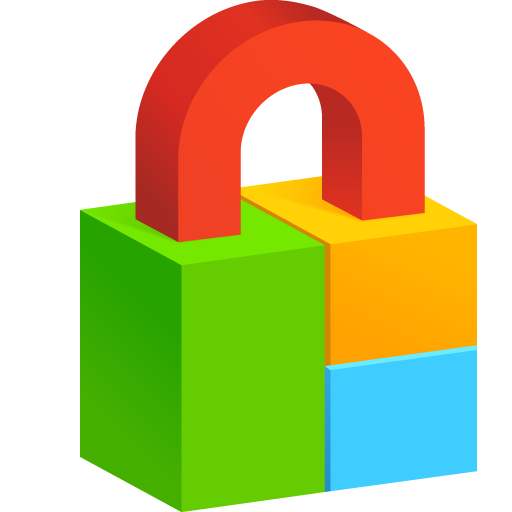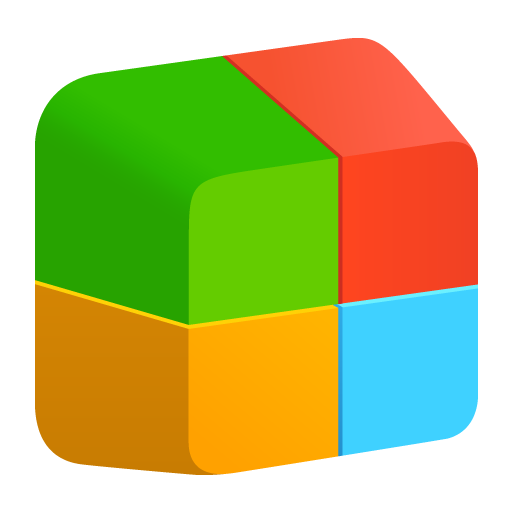
dodol Keyboard
Play on PC with BlueStacks – the Android Gaming Platform, trusted by 500M+ gamers.
Page Modified on: September 16, 2019
Play dodol Keyboard on PC
1 . Supports multiple languages and input methods
- English
- Thai
- Indonesian
- Arabic
- Korean ( Tenchijin , naratgeul , short vowels , bul Layout , Sky )
- Japanese
- Chinese
- Latin
- German
- Spanish
- Portuguese
- French
- Russian
- Ukrainian
Two . Column 5 is the keyboard
- Numeric keyboard or the arrow on the top of the keyboard to the keyboard layout is available
Three . Split Layout Support
Four . Hardware keyboard support
- Basic and short vowels in hardware keyboard input method that you can use
Five . And long press gesture support
- Press and hold a variety of gestures and commands that can be executed
Six . The layout of the keyboard to suit your tastes and themes can be set
Seven . Thousands of phone keyboard theme decorating applications can be applied in the BeautyPlay
==========================================
- dodol Keyboard Detail features
1 . It can not come under any keyboard usability
Two . Free keyboard, which can be changed as desired
Three . BeautyPlay easy to work with this theme, the ability to change
Four . Easy configuration and many languages / input method support
=========================================
The keyboard is always to be developed
If you have any bugs or improving things function , please send e-mail to
- Bugs and improvements Contact : FiberTheMax@gmail.com
- Affiliates Contact : FiberTheMax@gmail.com
Play dodol Keyboard on PC. It’s easy to get started.
-
Download and install BlueStacks on your PC
-
Complete Google sign-in to access the Play Store, or do it later
-
Look for dodol Keyboard in the search bar at the top right corner
-
Click to install dodol Keyboard from the search results
-
Complete Google sign-in (if you skipped step 2) to install dodol Keyboard
-
Click the dodol Keyboard icon on the home screen to start playing