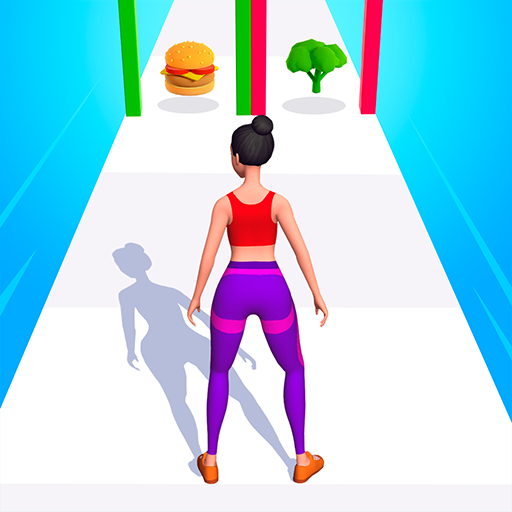Fidget Toys Trading: Поп Ит 3D
Играйте на ПК с BlueStacks – игровой платформе для приложений на Android. Нас выбирают более 500 млн. игроков.
Страница изменена: Jan 16, 2025
Play Fidget Toys Trading・Pop It 3D on PC or Mac
Fidget Toys Trading・Pop It 3D is a Simulation game developed by Freeplay Inc. BlueStacks app player is the best platform to play this Android game on your PC or Mac for an immersive gaming experience.
Pop your way to fidget toy glory with Fidget Toys Trading・Pop It 3D! This addictive game is designed to be the ultimate stress-reliever, with a fun and casual trading twist.
This game is sure to keep you entertained for a good portion of the day because it allows you to collect and trade a wide range of squishy and poppable toys. There is a fidget toy resembling anything from unicorns to dinosaurs on the market today. Additionally, the more you trade, the more toys you’ll have to play with, and the more money you’ll earn to upgrade your collection, all of which are benefits that accrue proportionally to the amount of trading you do.
But Fidget Toys Trading・Pop It 3D isn’t just about trading. You can also pop your toys for instant stress relief! The simple mechanics of accepting, rejecting, or demanding more make it easy and fun to play, while the relaxing atmosphere will help you unwind and refocus.
Download Fidget Toys Trading・Pop It 3D on PC with BlueStacks and pop and trade your way to fidget toy fame.
Играйте в игру Fidget Toys Trading: Поп Ит 3D на ПК. Это легко и просто.
-
Скачайте и установите BlueStacks на ПК.
-
Войдите в аккаунт Google, чтобы получить доступ к Google Play, или сделайте это позже.
-
В поле поиска, которое находится в правой части экрана, введите название игры – Fidget Toys Trading: Поп Ит 3D.
-
Среди результатов поиска найдите игру Fidget Toys Trading: Поп Ит 3D и нажмите на кнопку "Установить".
-
Завершите авторизацию в Google (если вы пропустили этот шаг в начале) и установите игру Fidget Toys Trading: Поп Ит 3D.
-
Нажмите на ярлык игры Fidget Toys Trading: Поп Ит 3D на главном экране, чтобы начать играть.