
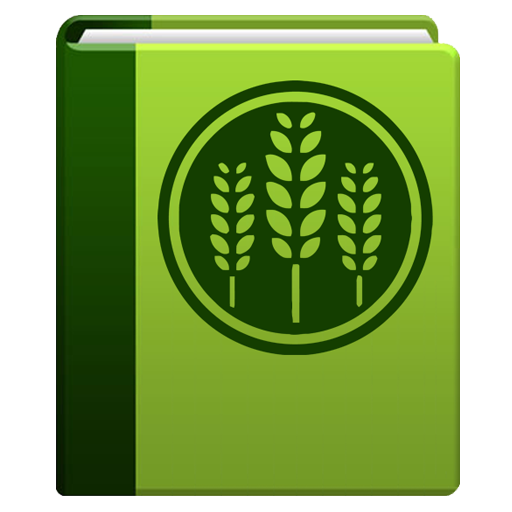
Field Book
Spiele auf dem PC mit BlueStacks - der Android-Gaming-Plattform, der über 500 Millionen Spieler vertrauen.
Seite geändert am: 28. September 2020
Play Field Book on PC
Field Book uses custom layouts for different types of data to that allow rapid data collection. Traits being collected are defined by the user and can be exported and transferred between devices. Sample files are provided with the installation.
Field Book is part of the broader PhenoApps initiative, an effort to modernize plant breeding and genetics data collection and organization via by developing new strategies and tools for data capture.
Development of Field Book has been supported by the Collaborative Crop Research Program of The McKnight Foundation (http://ccrp.org/) and the National Science Foundation under Grant No. (1543958). Any opinions, findings, and conclusions or recommendations expressed in this material are those of the author(s) and do not necessarily reflect the views of the National Science Foundation.
A journal article describing Field Book was published in 2014 in Crop Science ( http://dx.doi.org/10.2135/cropsci2013.08.0579 ).
Spiele Field Book auf dem PC. Der Einstieg ist einfach.
-
Lade BlueStacks herunter und installiere es auf deinem PC
-
Schließe die Google-Anmeldung ab, um auf den Play Store zuzugreifen, oder mache es später
-
Suche in der Suchleiste oben rechts nach Field Book
-
Klicke hier, um Field Book aus den Suchergebnissen zu installieren
-
Schließe die Google-Anmeldung ab (wenn du Schritt 2 übersprungen hast), um Field Book zu installieren.
-
Klicke auf dem Startbildschirm auf das Field Book Symbol, um mit dem Spielen zu beginnen



