
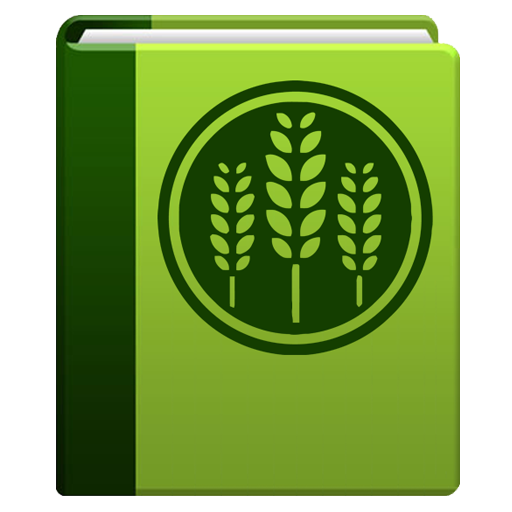
Field Book
Juega en PC con BlueStacks: la plataforma de juegos Android, en la que confían más de 500 millones de jugadores.
Página modificada el: 28 de septiembre de 2020
Play Field Book on PC
Field Book uses custom layouts for different types of data to that allow rapid data collection. Traits being collected are defined by the user and can be exported and transferred between devices. Sample files are provided with the installation.
Field Book is part of the broader PhenoApps initiative, an effort to modernize plant breeding and genetics data collection and organization via by developing new strategies and tools for data capture.
Development of Field Book has been supported by the Collaborative Crop Research Program of The McKnight Foundation (http://ccrp.org/) and the National Science Foundation under Grant No. (1543958). Any opinions, findings, and conclusions or recommendations expressed in this material are those of the author(s) and do not necessarily reflect the views of the National Science Foundation.
A journal article describing Field Book was published in 2014 in Crop Science ( http://dx.doi.org/10.2135/cropsci2013.08.0579 ).
Juega Field Book en la PC. Es fácil comenzar.
-
Descargue e instale BlueStacks en su PC
-
Complete el inicio de sesión de Google para acceder a Play Store, o hágalo más tarde
-
Busque Field Book en la barra de búsqueda en la esquina superior derecha
-
Haga clic para instalar Field Book desde los resultados de búsqueda
-
Complete el inicio de sesión de Google (si omitió el paso 2) para instalar Field Book
-
Haz clic en el ícono Field Book en la pantalla de inicio para comenzar a jugar



