
このページには広告が含まれます
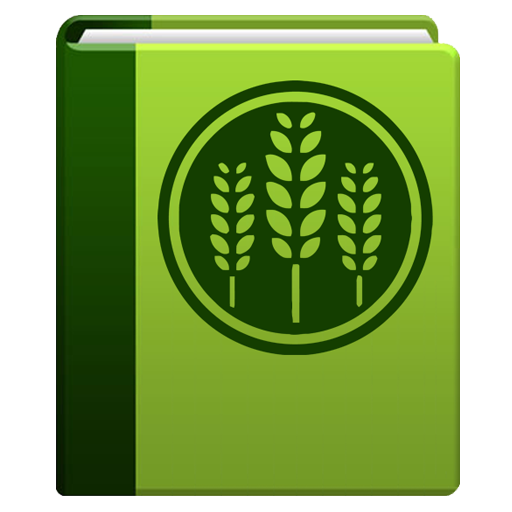
Field Book
仕事効率化 | PhenoApps
BlueStacksを使ってPCでプレイ - 5憶以上のユーザーが愛用している高機能Androidゲーミングプラットフォーム
Play Field Book on PC
Field Book is a simple app for taking phenotypic notes. Collecting data in the field has traditionally been a laborious process requiring writing notes by hand followed by transcription. Field Book was created to replace paper field books and to enable increased collection speed with greater data integrity.
Field Book uses custom layouts for different types of data to that allow rapid data collection. Traits being collected are defined by the user and can be exported and transferred between devices. Sample files are provided with the installation.
Field Book is part of the broader PhenoApps initiative, an effort to modernize plant breeding and genetics data collection and organization via by developing new strategies and tools for data capture.
Development of Field Book has been supported by the Collaborative Crop Research Program of The McKnight Foundation (http://ccrp.org/) and the National Science Foundation under Grant No. (1543958). Any opinions, findings, and conclusions or recommendations expressed in this material are those of the author(s) and do not necessarily reflect the views of the National Science Foundation.
A journal article describing Field Book was published in 2014 in Crop Science ( http://dx.doi.org/10.2135/cropsci2013.08.0579 ).
Field Book uses custom layouts for different types of data to that allow rapid data collection. Traits being collected are defined by the user and can be exported and transferred between devices. Sample files are provided with the installation.
Field Book is part of the broader PhenoApps initiative, an effort to modernize plant breeding and genetics data collection and organization via by developing new strategies and tools for data capture.
Development of Field Book has been supported by the Collaborative Crop Research Program of The McKnight Foundation (http://ccrp.org/) and the National Science Foundation under Grant No. (1543958). Any opinions, findings, and conclusions or recommendations expressed in this material are those of the author(s) and do not necessarily reflect the views of the National Science Foundation.
A journal article describing Field Book was published in 2014 in Crop Science ( http://dx.doi.org/10.2135/cropsci2013.08.0579 ).
Field BookをPCでプレイ
-
BlueStacksをダウンロードしてPCにインストールします。
-
GoogleにサインインしてGoogle Play ストアにアクセスします。(こちらの操作は後で行っても問題ありません)
-
右上の検索バーにField Bookを入力して検索します。
-
クリックして検索結果からField Bookをインストールします。
-
Googleサインインを完了してField Bookをインストールします。※手順2を飛ばしていた場合
-
ホーム画面にてField Bookのアイコンをクリックしてアプリを起動します。



