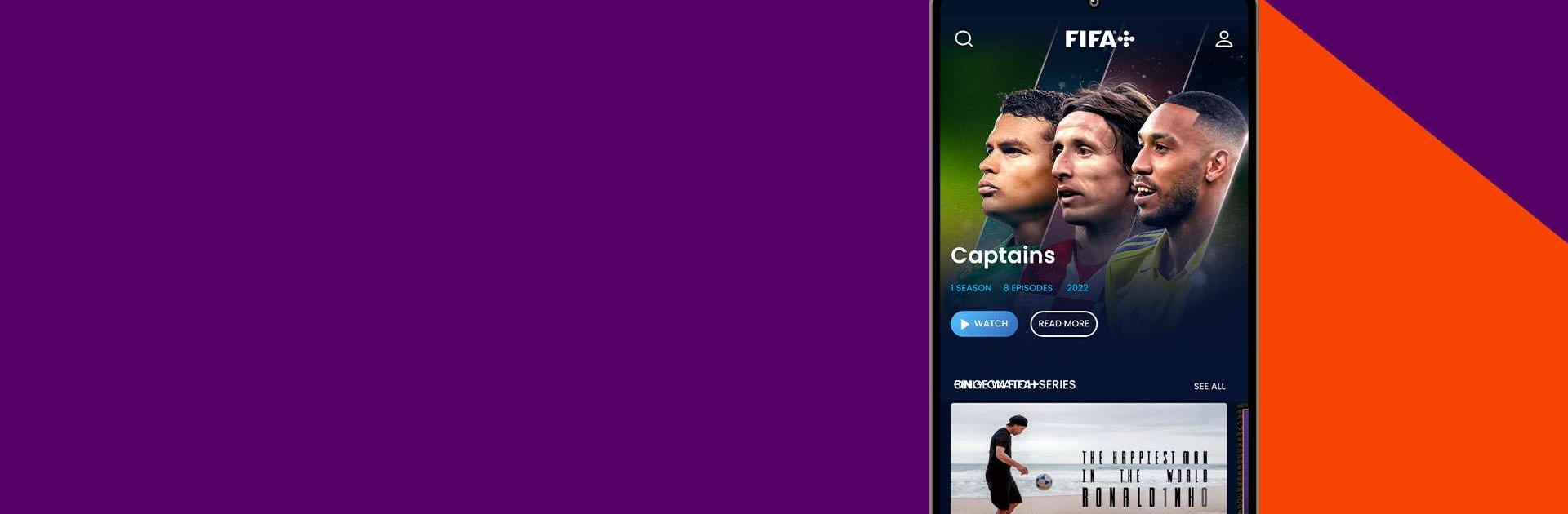

FIFA la aplicación oficial
Juega en PC con BlueStacks: la plataforma de juegos Android, en la que confían más de 500 millones de jugadores.
Página modificada el: Mar 5, 2025
Play FIFA+ | Your Home for Football on PC or Mac
FIFA+ | Your Home for Football is a Sports app developed by FIFA. BlueStacks app player is the best platform to play this Android app on your PC or Mac for an immersive gaming experience.
As the official app of the World Cup, FIFA+ is where all football fans should feel at home. Discover everything that’s happening at the World Cup, from recaps and statistics to a running blog. Play the official World Cup fantasy game and show your support for your favorite team. With FIFA+, the world of football is at your fingertips.
Keep up with your team’s schedule and recent developments. Compile a day-by-day match recap featuring high points from each game. Follow the action as it happens with a live World Cup blog.
participate in the action with World Cup official fantasy and the World Cup official bracket challenge. Get the inside scoop as we shine a light on the lives of football’s biggest stars, fans, and influencers around the world. Thousands of videos covering every aspect of the international game, all in one convenient app.
Download FIFA+ | Your Home for Football on PC with BlueStacks and be in the know of everything football related.
Juega FIFA la aplicación oficial en la PC. Es fácil comenzar.
-
Descargue e instale BlueStacks en su PC
-
Complete el inicio de sesión de Google para acceder a Play Store, o hágalo más tarde
-
Busque FIFA la aplicación oficial en la barra de búsqueda en la esquina superior derecha
-
Haga clic para instalar FIFA la aplicación oficial desde los resultados de búsqueda
-
Complete el inicio de sesión de Google (si omitió el paso 2) para instalar FIFA la aplicación oficial
-
Haz clic en el ícono FIFA la aplicación oficial en la pantalla de inicio para comenzar a jugar



