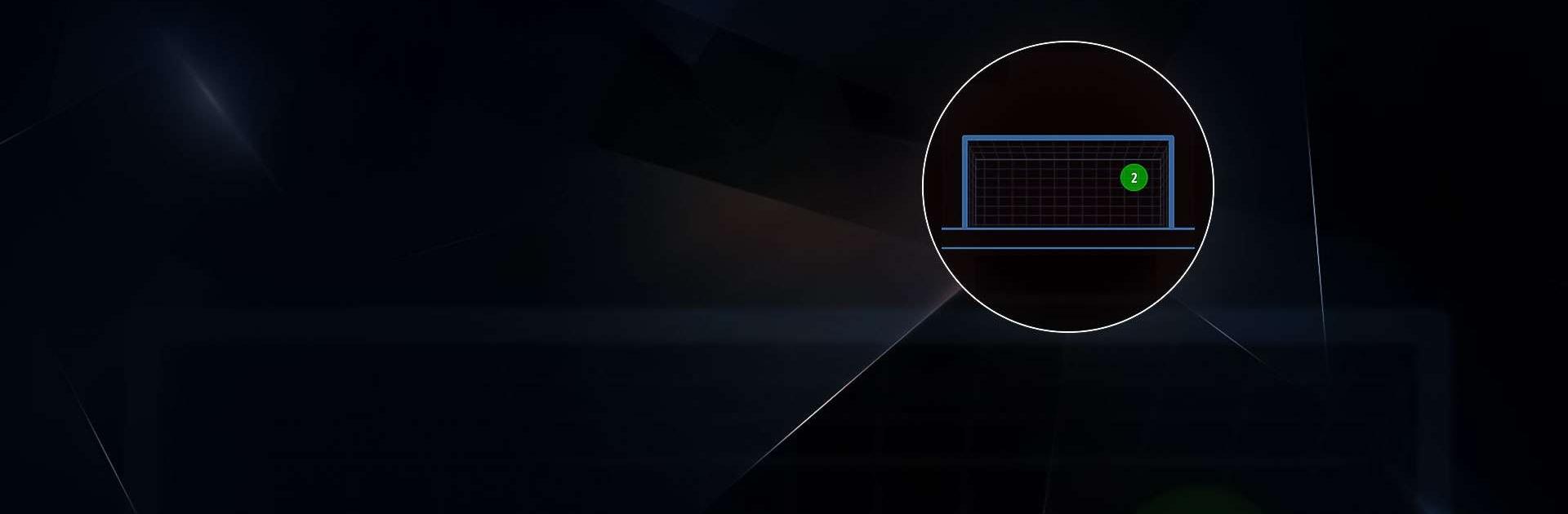
FIFA Player App
Spiele auf dem PC mit BlueStacks - der Android-Gaming-Plattform, der über 500 Millionen Spieler vertrauen.
Seite geändert am: Oct 16, 2025
Play FIFA Player App on PC or Mac
FIFA Player App is a Sports game developed by FIFA. BlueStacks app player is the best platform to play this Android game on your PC or Mac for an immersive gaming experience.
It’d be nice to know what’s going on in the minds of your favorite football players, but it would be even greater to know how they’re performing. With FIFA Player App, you can keep track of how your team’s doing by learning team and individual player stats.
When will you need the information from this app? You’ll love having this app if love betting on football matches. With all the stats and records you could ever need about your team and its players, you can place bets more confidently and potentially earn huge bucks.
This app keeps track of stats like Speed Zones, distance covered, average speed, top speed, sprints, goal attempts, and way more than you could ever dream of. It’d be nice to know how many passes and crosses were completed, so you can have a rough idea of how your team will compete the next time they step foot on the pitch.
Download FIFA Player App on PC with BlueStacks and keep track of player performance.
Spiele FIFA Player App auf dem PC. Der Einstieg ist einfach.
-
Lade BlueStacks herunter und installiere es auf deinem PC
-
Schließe die Google-Anmeldung ab, um auf den Play Store zuzugreifen, oder mache es später
-
Suche in der Suchleiste oben rechts nach FIFA Player App
-
Klicke hier, um FIFA Player App aus den Suchergebnissen zu installieren
-
Schließe die Google-Anmeldung ab (wenn du Schritt 2 übersprungen hast), um FIFA Player App zu installieren.
-
Klicke auf dem Startbildschirm auf das FIFA Player App Symbol, um mit dem Spielen zu beginnen
