
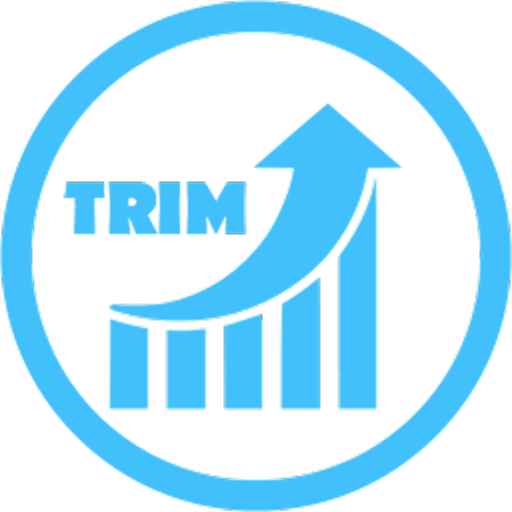
Trimmer (fstrim)
العب على الكمبيوتر الشخصي مع BlueStacks - نظام أندرويد للألعاب ، موثوق به من قبل أكثر من 500 مليون لاعب.
تم تعديل الصفحة في: 15 سبتمبر 2019
Play Trimmer (fstrim) on PC
★ THIS APP SUPPORTS ANDROID 9 PIE ★
Trim Explanation:
Almost all Android devices use NAND chips for data storage. Because of how NAND chips work, they may become significantly slow after some time. Trimming would help to restore NAND Chips performance to their initial value. Although Android 4.3+ supports trim natively, users have no control over this process and Android doesn't trim the storage for a very long time.
"Trimmer (fstrim)" helps you to run trim on your device manually if you feel it has become laggy.
This app is proudly free and ad-free.
If you have any suggestions do not hesitate to contact me by email.
Enjoy !
العب Trimmer (fstrim) على جهاز الكمبيوتر. من السهل البدء.
-
قم بتنزيل BlueStacks وتثبيته على جهاز الكمبيوتر الخاص بك
-
أكمل تسجيل الدخول إلى Google للوصول إلى متجر Play ، أو قم بذلك لاحقًا
-
ابحث عن Trimmer (fstrim) في شريط البحث أعلى الزاوية اليمنى
-
انقر لتثبيت Trimmer (fstrim) من نتائج البحث
-
أكمل تسجيل الدخول إلى Google (إذا تخطيت الخطوة 2) لتثبيت Trimmer (fstrim)
-
انقر على أيقونة Trimmer (fstrim) على الشاشة الرئيسية لبدء اللعب

![[ROOT] HEBF Battery Saver](https://cdn-icon.bluestacks.com/lh3/vlD3uT4rr8NNQZzu8c7dHxX9XLnqcKSikAMW4c85FdCDJmRikKmoDLtnkG20M4WvHcQ)

![Auto Optimizer Premium [Trial]](https://cdn-icon.bluestacks.com/lh3/K6KzdH9s2BP5dsyRPYw1jeb8QwCDaYzwQgnRInU_VWPLkZ_KzbgipGCJ8MAG7QeA3mc)