
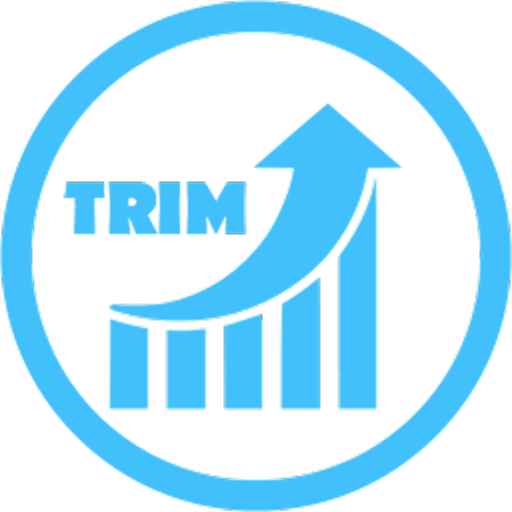
Trimmer (fstrim)
Gioca su PC con BlueStacks: la piattaforma di gioco Android, considerata affidabile da oltre 500 milioni di giocatori.
Pagina modificata il: 15 settembre 2019
Play Trimmer (fstrim) on PC
★ THIS APP SUPPORTS ANDROID 9 PIE ★
Trim Explanation:
Almost all Android devices use NAND chips for data storage. Because of how NAND chips work, they may become significantly slow after some time. Trimming would help to restore NAND Chips performance to their initial value. Although Android 4.3+ supports trim natively, users have no control over this process and Android doesn't trim the storage for a very long time.
"Trimmer (fstrim)" helps you to run trim on your device manually if you feel it has become laggy.
This app is proudly free and ad-free.
If you have any suggestions do not hesitate to contact me by email.
Enjoy !
Gioca Trimmer (fstrim) su PC. È facile iniziare.
-
Scarica e installa BlueStacks sul tuo PC
-
Completa l'accesso a Google per accedere al Play Store o eseguilo in un secondo momento
-
Cerca Trimmer (fstrim) nella barra di ricerca nell'angolo in alto a destra
-
Fai clic per installare Trimmer (fstrim) dai risultati della ricerca
-
Completa l'accesso a Google (se hai saltato il passaggio 2) per installare Trimmer (fstrim)
-
Fai clic sull'icona Trimmer (fstrim) nella schermata principale per iniziare a giocare

![[ROOT] HEBF Battery Saver](https://cdn-icon.bluestacks.com/lh3/vlD3uT4rr8NNQZzu8c7dHxX9XLnqcKSikAMW4c85FdCDJmRikKmoDLtnkG20M4WvHcQ)

![Auto Optimizer Premium [Trial]](https://cdn-icon.bluestacks.com/lh3/K6KzdH9s2BP5dsyRPYw1jeb8QwCDaYzwQgnRInU_VWPLkZ_KzbgipGCJ8MAG7QeA3mc)