
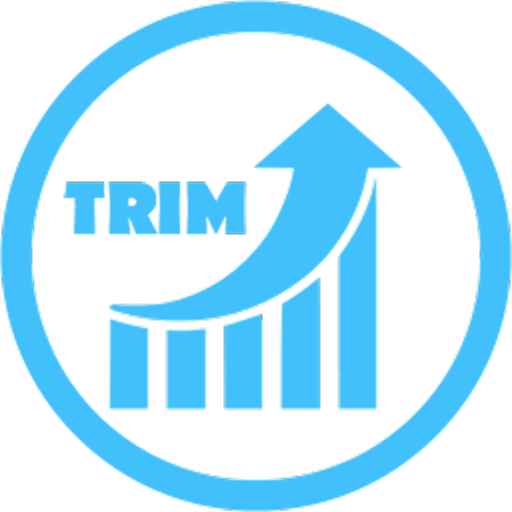
Trimmer (fstrim)
None | AdminseHow
5억명 이상의 게이머가 신뢰하는 안드로이드 게임 플랫폼 BlueStacks으로 PC에서 플레이하세요.
Play Trimmer (fstrim) on PC
★ THIS APP REQUIRES ROOT! ★
★ THIS APP SUPPORTS ANDROID 9 PIE ★
Trim Explanation:
Almost all Android devices use NAND chips for data storage. Because of how NAND chips work, they may become significantly slow after some time. Trimming would help to restore NAND Chips performance to their initial value. Although Android 4.3+ supports trim natively, users have no control over this process and Android doesn't trim the storage for a very long time.
"Trimmer (fstrim)" helps you to run trim on your device manually if you feel it has become laggy.
This app is proudly free and ad-free.
If you have any suggestions do not hesitate to contact me by email.
Enjoy !
★ THIS APP SUPPORTS ANDROID 9 PIE ★
Trim Explanation:
Almost all Android devices use NAND chips for data storage. Because of how NAND chips work, they may become significantly slow after some time. Trimming would help to restore NAND Chips performance to their initial value. Although Android 4.3+ supports trim natively, users have no control over this process and Android doesn't trim the storage for a very long time.
"Trimmer (fstrim)" helps you to run trim on your device manually if you feel it has become laggy.
This app is proudly free and ad-free.
If you have any suggestions do not hesitate to contact me by email.
Enjoy !
PC에서 Trimmer (fstrim) 플레이해보세요.
-
BlueStacks 다운로드하고 설치
-
Google Play 스토어에 로그인 하기(나중에 진행가능)
-
오른쪽 상단 코너에 Trimmer (fstrim) 검색
-
검색 결과 중 Trimmer (fstrim) 선택하여 설치
-
구글 로그인 진행(만약 2단계를 지나갔을 경우) 후 Trimmer (fstrim) 설치
-
메인 홈화면에서 Trimmer (fstrim) 선택하여 실행

![[ROOT] HEBF Battery Saver](https://cdn-icon.bluestacks.com/lh3/vlD3uT4rr8NNQZzu8c7dHxX9XLnqcKSikAMW4c85FdCDJmRikKmoDLtnkG20M4WvHcQ)

![Auto Optimizer Premium [Trial]](https://cdn-icon.bluestacks.com/lh3/K6KzdH9s2BP5dsyRPYw1jeb8QwCDaYzwQgnRInU_VWPLkZ_KzbgipGCJ8MAG7QeA3mc)