
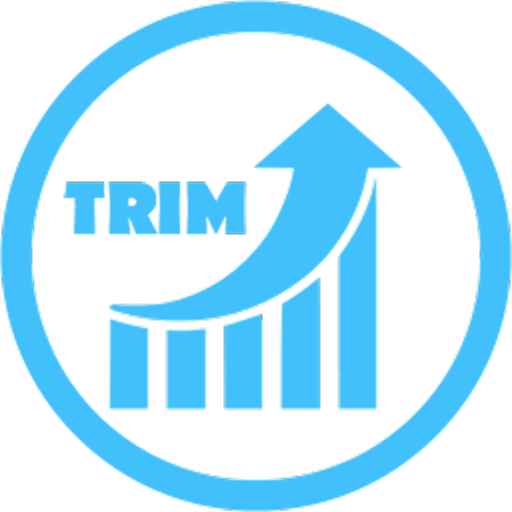
Trimmer (fstrim)
500M + oyuncunun güvendiği Android Oyun Platformu, BlueStacks ile PC'de oynayın.
Sayfa Değiştirilme tarihi: 15 Eylül 2019
Play Trimmer (fstrim) on PC
★ THIS APP SUPPORTS ANDROID 9 PIE ★
Trim Explanation:
Almost all Android devices use NAND chips for data storage. Because of how NAND chips work, they may become significantly slow after some time. Trimming would help to restore NAND Chips performance to their initial value. Although Android 4.3+ supports trim natively, users have no control over this process and Android doesn't trim the storage for a very long time.
"Trimmer (fstrim)" helps you to run trim on your device manually if you feel it has become laggy.
This app is proudly free and ad-free.
If you have any suggestions do not hesitate to contact me by email.
Enjoy !
Trimmer (fstrim) oyununu PC'de oyna. Başlamak çok kolay.
-
BlueStacks'i PC'nize İndirin ve Yükleyin
-
Play Store'a erişmek için Google girişi yapın ya da daha sonraya bırakın.
-
Sağ üst köşeye Trimmer (fstrim) yazarak arayın.
-
Trimmer (fstrim) uygulamasını arama sonuçlarından indirmek için tıklayın.
-
(iEğer Adım 2'yi atladıysanız) Trimmer (fstrim) uygulamasını yüklemek için Google'a giriş yapın.
-
Oynatmaya başlatmak için ekrandaki Trimmer (fstrim) ikonuna tıklayın.

![[ROOT] HEBF Battery Saver](https://cdn-icon.bluestacks.com/lh3/vlD3uT4rr8NNQZzu8c7dHxX9XLnqcKSikAMW4c85FdCDJmRikKmoDLtnkG20M4WvHcQ)

![Auto Optimizer Premium [Trial]](https://cdn-icon.bluestacks.com/lh3/K6KzdH9s2BP5dsyRPYw1jeb8QwCDaYzwQgnRInU_VWPLkZ_KzbgipGCJ8MAG7QeA3mc)