
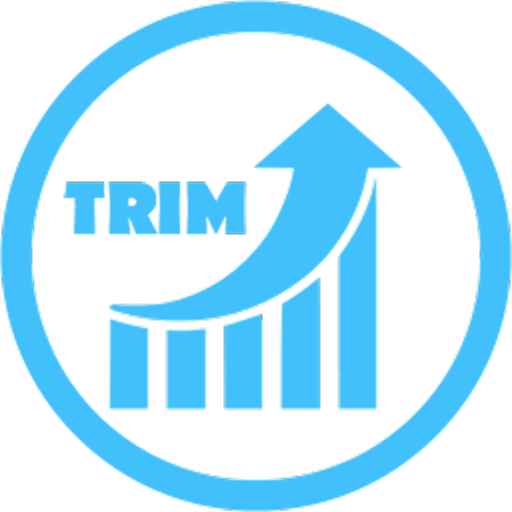
Trimmer (fstrim)
None | AdminseHow
在電腦上使用BlueStacks –受到5億以上的遊戲玩家所信任的Android遊戲平台。
Play Trimmer (fstrim) on PC
★ THIS APP REQUIRES ROOT! ★
★ THIS APP SUPPORTS ANDROID 9 PIE ★
Trim Explanation:
Almost all Android devices use NAND chips for data storage. Because of how NAND chips work, they may become significantly slow after some time. Trimming would help to restore NAND Chips performance to their initial value. Although Android 4.3+ supports trim natively, users have no control over this process and Android doesn't trim the storage for a very long time.
"Trimmer (fstrim)" helps you to run trim on your device manually if you feel it has become laggy.
This app is proudly free and ad-free.
If you have any suggestions do not hesitate to contact me by email.
Enjoy !
★ THIS APP SUPPORTS ANDROID 9 PIE ★
Trim Explanation:
Almost all Android devices use NAND chips for data storage. Because of how NAND chips work, they may become significantly slow after some time. Trimming would help to restore NAND Chips performance to their initial value. Although Android 4.3+ supports trim natively, users have no control over this process and Android doesn't trim the storage for a very long time.
"Trimmer (fstrim)" helps you to run trim on your device manually if you feel it has become laggy.
This app is proudly free and ad-free.
If you have any suggestions do not hesitate to contact me by email.
Enjoy !
在電腦上遊玩Trimmer (fstrim) . 輕易上手.
-
在您的電腦上下載並安裝BlueStacks
-
完成Google登入後即可訪問Play商店,或等你需要訪問Play商店十再登入
-
在右上角的搜索欄中尋找 Trimmer (fstrim)
-
點擊以從搜索結果中安裝 Trimmer (fstrim)
-
完成Google登入(如果您跳過了步驟2),以安裝 Trimmer (fstrim)
-
在首頁畫面中點擊 Trimmer (fstrim) 圖標來啟動遊戲

![[ROOT] HEBF Battery Saver](https://cdn-icon.bluestacks.com/lh3/vlD3uT4rr8NNQZzu8c7dHxX9XLnqcKSikAMW4c85FdCDJmRikKmoDLtnkG20M4WvHcQ)

![Auto Optimizer Premium [Trial]](https://cdn-icon.bluestacks.com/lh3/K6KzdH9s2BP5dsyRPYw1jeb8QwCDaYzwQgnRInU_VWPLkZ_KzbgipGCJ8MAG7QeA3mc)