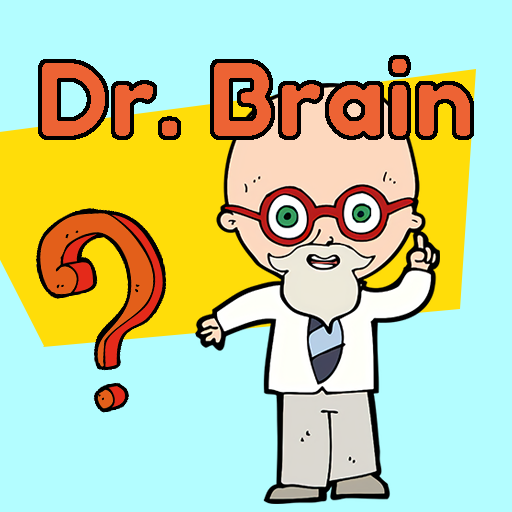Brain Jam - Brain Game
Jouez sur PC avec BlueStacks - la plate-forme de jeu Android, approuvée par + 500M de joueurs.
Page Modifiée le: 19 juin 2020
Play Brain Jam - Brain Game on PC
Mixes simple game play with cool puzzles and intelligent riddles.Remember the obvious answer may not be always correct. Break out of usual thinking patterns and learn to think out of the box. 🤓 Solving puzzles and teasers keeps the brain occupied and makes it more sharp. Along with puzzles, you will find short cool games that keeps you engaged with the app.
If you love word games, puzzles , Sudoku or any such quiz games, Brain Jam 🧠 is a great choice !
Enjoy this fun, free, IQ game yourself or solve along with your friends, family or children.
These brain games will provide lots of fun and boosts thinking.Get ready to take the quiz!
🎉Game Features🎉
💚Fun and easy to play brain teasers
❤️ Out of the box, lateral thinking puzzles
💜 Fun for All Ages: Play alone, in a group or along with entire family.
💚 Easy and simple but funny and refreshing game process
❤️ So many trivia questions to boost your brain power
💚 Great exercise for the brain.
💜 Simple and highly addictive game play.
💚 Short and easy to play game
💚 Short micro games as challenges
💚 Slide and rotate puzzles
Have fun !
🔥
Jouez à Brain Jam - Brain Game sur PC. C'est facile de commencer.
-
Téléchargez et installez BlueStacks sur votre PC
-
Connectez-vous à Google pour accéder au Play Store ou faites-le plus tard
-
Recherchez Brain Jam - Brain Game dans la barre de recherche dans le coin supérieur droit
-
Cliquez pour installer Brain Jam - Brain Game à partir des résultats de la recherche
-
Connectez-vous à Google (si vous avez ignoré l'étape 2) pour installer Brain Jam - Brain Game
-
Cliquez sur l'icône Brain Jam - Brain Game sur l'écran d'accueil pour commencer à jouer