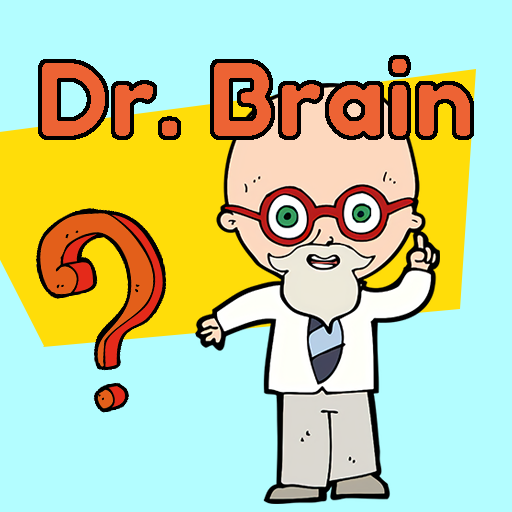Brain Jam - Brain Game
Graj na PC z BlueStacks – Platforma gamingowa Android, która uzyskała zaufanie ponad 500 milionów graczy!
Strona zmodyfikowana w dniu: 19 czerwca 2020
Play Brain Jam - Brain Game on PC
Mixes simple game play with cool puzzles and intelligent riddles.Remember the obvious answer may not be always correct. Break out of usual thinking patterns and learn to think out of the box. 🤓 Solving puzzles and teasers keeps the brain occupied and makes it more sharp. Along with puzzles, you will find short cool games that keeps you engaged with the app.
If you love word games, puzzles , Sudoku or any such quiz games, Brain Jam 🧠 is a great choice !
Enjoy this fun, free, IQ game yourself or solve along with your friends, family or children.
These brain games will provide lots of fun and boosts thinking.Get ready to take the quiz!
🎉Game Features🎉
💚Fun and easy to play brain teasers
❤️ Out of the box, lateral thinking puzzles
💜 Fun for All Ages: Play alone, in a group or along with entire family.
💚 Easy and simple but funny and refreshing game process
❤️ So many trivia questions to boost your brain power
💚 Great exercise for the brain.
💜 Simple and highly addictive game play.
💚 Short and easy to play game
💚 Short micro games as challenges
💚 Slide and rotate puzzles
Have fun !
🔥
Zagraj w Brain Jam - Brain Game na PC. To takie proste.
-
Pobierz i zainstaluj BlueStacks na PC
-
Zakończ pomyślnie ustawienie Google, aby otrzymać dostęp do sklepu Play, albo zrób to później.
-
Wyszukaj Brain Jam - Brain Game w pasku wyszukiwania w prawym górnym rogu.
-
Kliknij, aby zainstalować Brain Jam - Brain Game z wyników wyszukiwania
-
Ukończ pomyślnie rejestrację Google (jeśli krok 2 został pominięty) aby zainstalować Brain Jam - Brain Game
-
Klinij w ikonę Brain Jam - Brain Game na ekranie startowym, aby zacząć grę