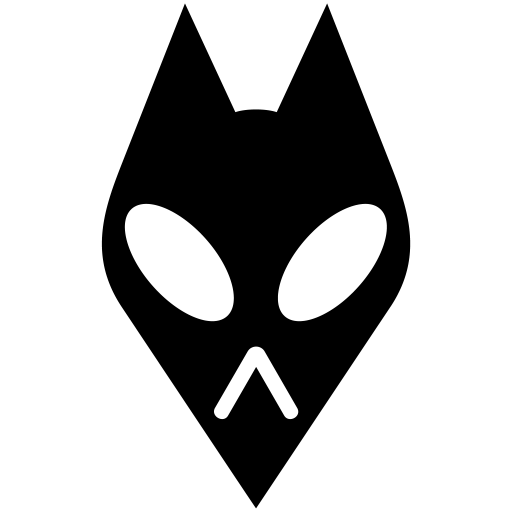FiiO Music
العب على الكمبيوتر الشخصي مع BlueStacks - نظام أندرويد للألعاب ، موثوق به من قبل أكثر من 500 مليون لاعب.
تم تعديل الصفحة في: 10 يناير 2020
Play FiiO Music on PC
1.Supports raw DSD output. Enjoy native DSD on your Phone.
2.Supports playing Hi-Res music up to 384kHz/24bit and direct Hi-Res output.
3.Full audio format support - can play almost all the main-stream audio formats.
4.Supports HWA (LHDC) Bluetooth codec, which allows you to connect almost any Android phone to an LHDC enabled Bluetooth headphone to enjoy high quality music.
5.Supports playing all songs, playing by album (sorted by track no.), artist, genre, folder, custom playlist, etc.
6.Supports WiFi song transfer, making it easier for transferring your songs
7.Supports CUE sheet splitting.
8.Supports album art display and lyrics.
9.Supports last-position memory function.
10.Supports gapless track playback.
11.Supports replay gain.
12.Supports playing through folders.
More surprising features to be discovered!
If you have any questions of using this app or any suggestions, feel free to contact us using the below methods:
E-mail: support@fiio.net
FiiO website: http://www.fiio.com
Facebook: https://www.facebook.com/FiiOAUDIO
العب FiiO Music على جهاز الكمبيوتر. من السهل البدء.
-
قم بتنزيل BlueStacks وتثبيته على جهاز الكمبيوتر الخاص بك
-
أكمل تسجيل الدخول إلى Google للوصول إلى متجر Play ، أو قم بذلك لاحقًا
-
ابحث عن FiiO Music في شريط البحث أعلى الزاوية اليمنى
-
انقر لتثبيت FiiO Music من نتائج البحث
-
أكمل تسجيل الدخول إلى Google (إذا تخطيت الخطوة 2) لتثبيت FiiO Music
-
انقر على أيقونة FiiO Music على الشاشة الرئيسية لبدء اللعب