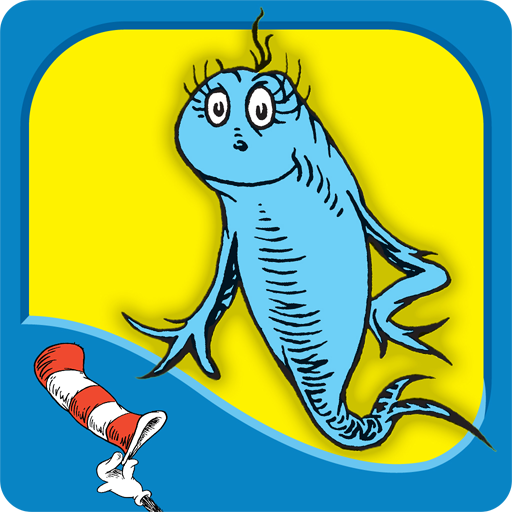Little Grasshopper Library
Juega en PC con BlueStacks: la plataforma de juegos Android, en la que confían más de 500 millones de jugadores.
Página modificada el: 28 de enero de 2020
Play Little Grasshopper Library on PC
First, download this app. Once you do, click the Add Book button to add the digital content for your printed book to the library. When prompted, scan the QR code found in your printed book to access the content.
In the app, storybooks are read aloud, complete with fun sound effects. Interactive games such as memory, word matching, sequencing, and bubble pop enrich the experience. With songbooks, have fun with a karaoke mode! In Early Learning books, hear each word from the book pronounced aloud and see a clear photograph. Tap pictures to hear sound effects. Questions and games add to the fun!
Little Grasshopper Books helps kids build the skills they need to become successful readers and learners.
Juega Little Grasshopper Library en la PC. Es fácil comenzar.
-
Descargue e instale BlueStacks en su PC
-
Complete el inicio de sesión de Google para acceder a Play Store, o hágalo más tarde
-
Busque Little Grasshopper Library en la barra de búsqueda en la esquina superior derecha
-
Haga clic para instalar Little Grasshopper Library desde los resultados de búsqueda
-
Complete el inicio de sesión de Google (si omitió el paso 2) para instalar Little Grasshopper Library
-
Haz clic en el ícono Little Grasshopper Library en la pantalla de inicio para comenzar a jugar