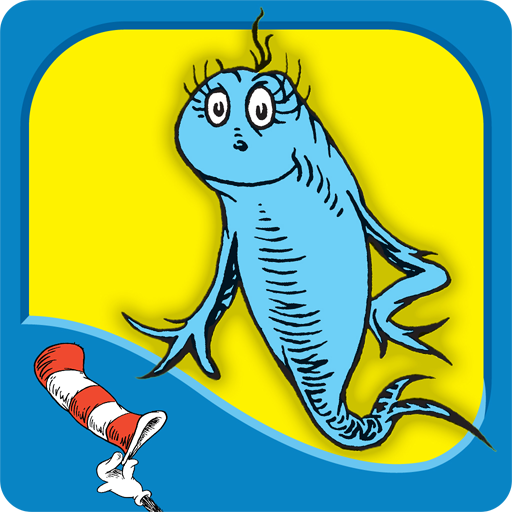このページには広告が含まれます

Little Grasshopper Library
Educational | Publications International, Ltd
BlueStacksを使ってPCでプレイ - 5憶以上のユーザーが愛用している高機能Androidゲーミングプラットフォーム
Play Little Grasshopper Library on PC
This app is the companion to the Little Grasshopper Books line of children’s books. We know even very young children experience much of the world through digital means, and we wanted to link that reality to reading skills and learning. We've created this free app for each of our printed titles that reinforces and strengthens reading and learning skills.
First, download this app. Once you do, click the Add Book button to add the digital content for your printed book to the library. When prompted, scan the QR code found in your printed book to access the content.
In the app, storybooks are read aloud, complete with fun sound effects. Interactive games such as memory, word matching, sequencing, and bubble pop enrich the experience. With songbooks, have fun with a karaoke mode! In Early Learning books, hear each word from the book pronounced aloud and see a clear photograph. Tap pictures to hear sound effects. Questions and games add to the fun!
Little Grasshopper Books helps kids build the skills they need to become successful readers and learners.
First, download this app. Once you do, click the Add Book button to add the digital content for your printed book to the library. When prompted, scan the QR code found in your printed book to access the content.
In the app, storybooks are read aloud, complete with fun sound effects. Interactive games such as memory, word matching, sequencing, and bubble pop enrich the experience. With songbooks, have fun with a karaoke mode! In Early Learning books, hear each word from the book pronounced aloud and see a clear photograph. Tap pictures to hear sound effects. Questions and games add to the fun!
Little Grasshopper Books helps kids build the skills they need to become successful readers and learners.
Little Grasshopper LibraryをPCでプレイ
-
BlueStacksをダウンロードしてPCにインストールします。
-
GoogleにサインインしてGoogle Play ストアにアクセスします。(こちらの操作は後で行っても問題ありません)
-
右上の検索バーにLittle Grasshopper Libraryを入力して検索します。
-
クリックして検索結果からLittle Grasshopper Libraryをインストールします。
-
Googleサインインを完了してLittle Grasshopper Libraryをインストールします。※手順2を飛ばしていた場合
-
ホーム画面にてLittle Grasshopper Libraryのアイコンをクリックしてアプリを起動します。