
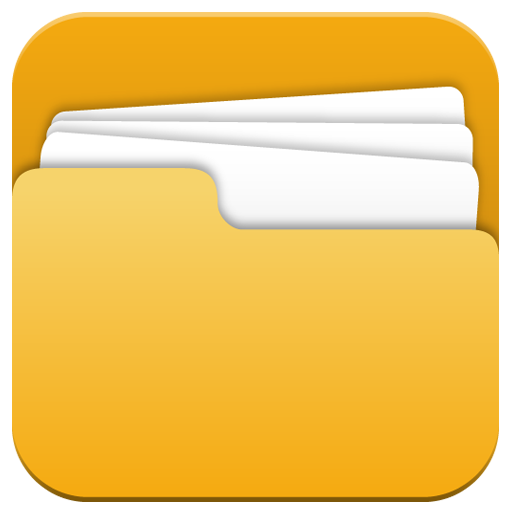
файловый менеджер 2020
Играйте на ПК с BlueStacks – игровой платформе для приложений на Android. Нас выбирают более 500 млн. игроков.
Страница изменена: 22 февраля 2020 г.
Play file manager 2020 on PC
File Manager 2020 is easy and powerful file explorer for Android devices. It’s free, fast and full-featured. Because of its simple UI, it’s extremely easy to use. With File Manager .
Major locations and functions of File Manager file explorer 2020 Plus are as following:
+ File Manager 2020: With its intuitive interface, the application allows you to handle any file or folder stored on your phone or on a microSD card. The application offers a full range of tools, including cutting, copying, pasting, moving, deleting, renaming, detailed testing, file sharing, and more. Memory card and SD card. It works perfectly as a renamed file and looks like it can open any file format.
+ Favorite: Bring your favorite documents into a fully-organized, easy-to-find drawer whenever you use it.
+ Easy sharing, storage: Share your selected files with your friends, family via social networking, email or cloud storage tools quickly, conveniently using features. . share of the app. In particular, you can select multiple files at once.
+ Absolutely free: We create 100% free and free forever. You will not have to pay any fees incurred when using the app. For us, the great experience and appreciation of the user is a huge profit.
+ Safe and effective: File manager 2020 provides 100% local file management. Therefore, there is no risk of file leaks. Your files and information are safe.
+ Great convenience - File search
Search engine-optimized search files will find files in internal storage and SD cards in 1 second. And users can browse files by genre, such as photos, music, videos, apps ...
+ Wi-Fi File Transfer: Use your PC to access wireless files via FTP. You can easily download the files you want.
Download file manager app now if you want a best file manager or file explorer tool of Android manager tools.
Играйте в игру файловый менеджер 2020 на ПК. Это легко и просто.
-
Скачайте и установите BlueStacks на ПК.
-
Войдите в аккаунт Google, чтобы получить доступ к Google Play, или сделайте это позже.
-
В поле поиска, которое находится в правой части экрана, введите название игры – файловый менеджер 2020.
-
Среди результатов поиска найдите игру файловый менеджер 2020 и нажмите на кнопку "Установить".
-
Завершите авторизацию в Google (если вы пропустили этот шаг в начале) и установите игру файловый менеджер 2020.
-
Нажмите на ярлык игры файловый менеджер 2020 на главном экране, чтобы начать играть.



